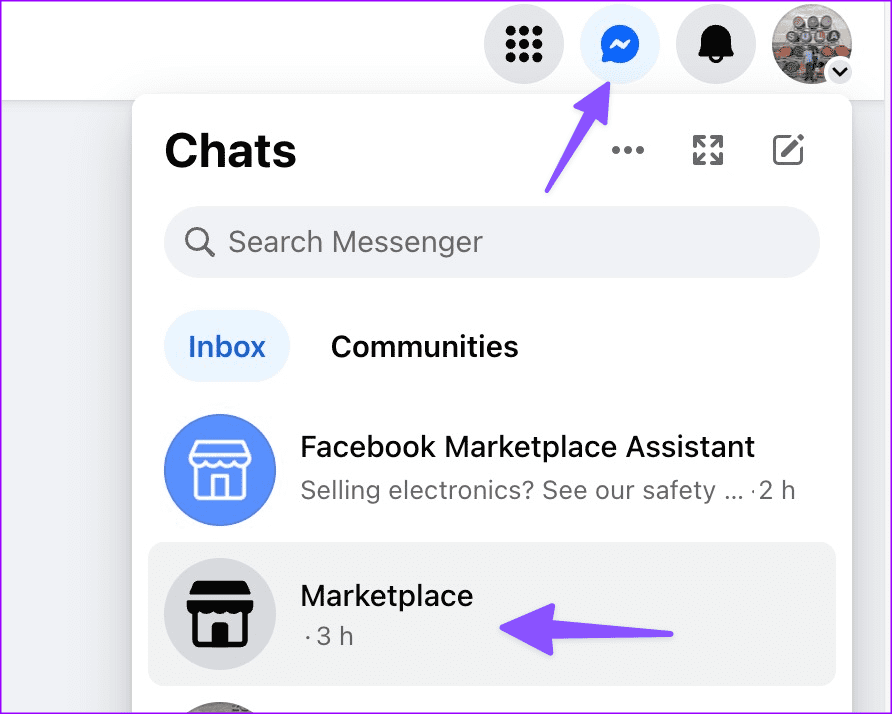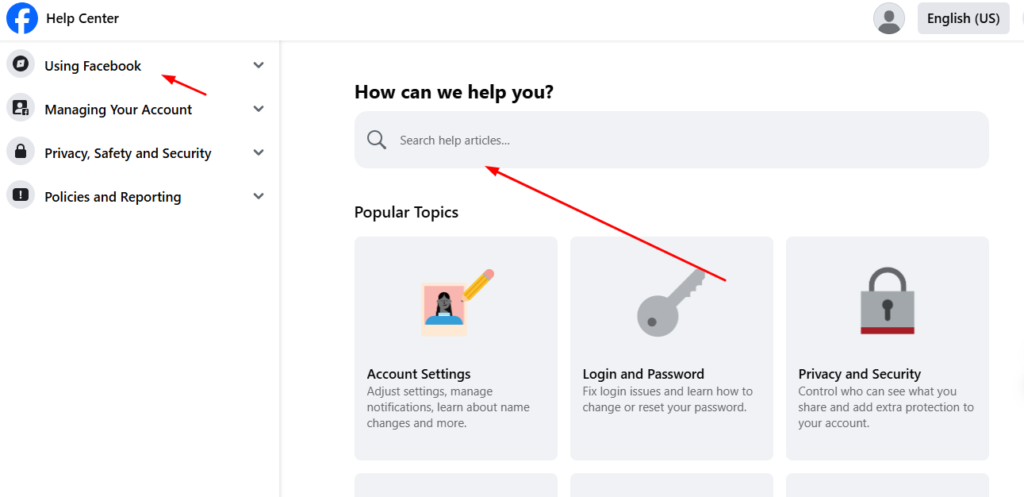If I’m cheated on Facebook Marketplace, what can I do?
What should you do if you’re cheated on Facebook Marketplace?
Online marketplaces like Facebook Marketplace make buying and selling convenient, but they also come with risks.
Scammers and fraudulent sellers can take advantage of unsuspecting users, leading to lost money or unfulfilled promises. If you’ve been cheated, don’t panic—there are steps you can take to address the situation.
From gathering evidence to reporting the fraud to Facebook, you can take action to protect yourself and possibly recover your losses. This guide will help you understand what to do if you fall victim to a scam and how to prevent it in the future.
Here, does facebook marketplace post on your timeline?
Can I get my money back from Facebook Marketplace?
If I’m cheated on Facebook Marketplace, what can I do?
Yes, you might be able to get your money back from Facebook Marketplace, depending on the payment method used and the specific circumstances of the transaction. If you paid through Facebook Pay, credit cards, or PayPal, you have some options for dispute resolution.
For Facebook Pay, report the issue directly through the Facebook app under the “Help Center” section. Credit card payments often come with fraud protection, allowing you to dispute unauthorized charges. PayPal offers buyer protection, which can help in cases of non-delivery or receiving a damaged product.
Unfortunately, if you paid with cash, wire transfers, or apps like Venmo (without selecting the purchase option), recovering your money may be much harder.
It’s essential to report the scam to Facebook and file a complaint with local law enforcement. Prevent future issues by sticking to secure payment methods and meeting in public places for transactions whenever possible.
What to do if I’ve been scammed on Facebook marketplace?
If I’m cheated on Facebook Marketplace, what can I do?
If you’ve been scammed on Facebook Marketplace, act quickly to increase your chances of recovering your money and protecting yourself.
First, document the transaction by saving all communication, screenshots of the listing, payment receipts, and any proof of the scam. Report the issue to Facebook by going to the seller’s profile, selecting “Report,” and describing the problem.
Next, contact your payment provider. If you used Facebook Pay, report the fraud through the Facebook app. For credit cards or PayPal, initiate a chargeback or dispute claim.
If you used an unprotected payment method like cash or wire transfer, it’s harder to recover your funds, but you can still file a police report.
Here, will my facebook friends see my marketplace add?
Additionally, report the scam to your local law enforcement and organizations like the FTC (in the U.S.) or equivalent consumer protection agencies in your country.
To avoid future scams, use secure payment methods and verify sellers before completing transactions.
Does Facebook protect you if you get scammed on marketplace?
If I’m cheated on Facebook Marketplace, what can I do?
What to do if someone screws you on Facebook marketplace?
If someone screws you over on Facebook Marketplace, it’s important to take immediate action.
If I’m cheated on Facebook Marketplace, what can I do?
First, gather all evidence of the transaction, including screenshots of messages, the item listing, and any payment receipts. This will be crucial for any claims or reports.
Next, report the seller to Facebook by going to their profile and clicking “Report.” Facebook may take action against the seller, such as disabling their account, but they don’t guarantee refunds.
If you paid through Facebook Pay, contact Facebook support to file a complaint. If you used a credit card or PayPal, dispute the charge with your payment provider, as they often offer fraud protection.
For unprotected payments like cash or wire transfers, it’s harder to recover funds, but you can file a report with local law enforcement.
Here, can you see who view your facebook marketplace post?
Prevent future scams by using secure payment methods, meeting in safe public places, and verifying sellers before completing a transaction.
If I’m cheated on Facebook Marketplace, what can I do?
If I’m cheated on Facebook Marketplace, what can I do?
How to know if you cheated on Facbeook marketplace (7 Things to know about)
If I’m cheated on Facebook Marketplace, what can I do?- Here 7 things you should know about
1. Suspicious Seller Behavior
If a seller is reluctant to provide additional information, photos, or details about the product, this is a red flag.
Scammers often avoid answering specific questions or providing clear evidence of the product’s condition. If they pressure you to make quick decisions or rush the transaction, be cautious.
Legitimate sellers typically offer transparent details and are willing to work with you to ensure confidence in the sale.
Scammers may also try to push for unconventional payment methods that aren’t traceable, such as wire transfers or cash.
2. Unrealistically Low Prices
If an offer seems too good to be true, it probably is. A significantly lower price than what’s typical for the item could be an attempt to lure you into a scam.
Scammers often list items at a much lower price to generate interest quickly. Compare prices of the item across different platforms and sellers. If the price is far below market value, take caution and double-check the legitimacy of the seller and their listing.
3. Fake or Stock Photos
If I’m cheated on Facebook Marketplace, what can I do?- Here’s the third thing
Many scammers use stock images or fake photos of the product to mislead buyers. If the images in the listing look too polished or appear to be copied from elsewhere on the internet, it’s a red flag.
Legitimate sellers will often upload real, personal photos of the item from various angles.
If you notice any inconsistencies between the pictures or a lack of close-up shots, ask the seller to provide additional photos. Be suspicious if they refuse.
4. Requests for Untraceable Payments
Scammers often ask for payment via methods that are difficult to trace or reverse, such as gift cards, wire transfers, or cash. They may also suggest platforms like Venmo or Zelle, which do not offer buyer protection.
Secure payment methods like credit cards, PayPal, or Facebook Pay offer some level of buyer protection. If a seller insists on a risky or unusual payment method, it’s a strong indication that they’re trying to scam you.
5. Inconsistent Communication
A key indicator of a scam is inconsistent or delayed communication. If the seller takes too long to respond or avoids answering certain questions, it might be a tactic to stall or confuse you.
Scammers may also create a sense of urgency, such as claiming the item is in high demand or that a deal must be made quickly. Conversely, legitimate sellers respond promptly and provide clear, coherent answers to your inquiries.
6. No Verification of Identity or Location
If I’m cheated on Facebook Marketplace, what can I do?- Here’s the 6tth thing
Legitimate sellers on Facebook Marketplace are usually open to sharing some personal details, like their name and general location, especially when meeting in person.
If a seller is unwilling to share their identity or location, or if the location listed in the profile doesn’t match the item’s listing, this could be a sign of a scam. Be wary if they ask for private information or refuse to meet in a safe, public place for the transaction.
7. The Listing Disappears After Payment
One of the most obvious signs that you’ve been scammed is when the listing disappears after you’ve made a payment. Scammers often remove their listings once they’ve secured a buyer’s money, making it difficult for you to trace the transaction. If the seller is unreachable or the listing vanishes after payment, it’s likely a scam.
Always ensure you’ve saved a screenshot of the listing and any communication before proceeding with the transaction.
Here, Can you see what a person is selling on Facebook Marketplace by clicking on their profile?
7 Steps t0 report a facebook marketplace scam
If I’m cheated on Facebook Marketplace, what can I do?- Here’s you’ll see 7 steps to report a scam and how
How Purchase Protection works on Facebook
If I’m cheated on Facebook Marketplace, what can I do?
1. Eligibility for Purchase Protection
Facebook Marketplace offers Purchase Protection to eligible buyers who make a purchase using Facebook Pay or through checkout with a supported payment method.
This protection applies to physical goods, such as electronics, clothing, or home goods.
To qualify, the transaction must meet the criteria set by Facebook, including the item being listed on Marketplace and the payment being processed through Facebook Pay or a supported platform.
2. Transaction Requirements
For Facebook’s Purchase Protection to apply, you must complete the transaction entirely within the Facebook Marketplace environment.
This means using Facebook Pay or a secure payment method like PayPal (if available) to handle the payment.
Transactions that involve cash, wire transfers, or payment outside of Facebook’s platform are not eligible for Purchase Protection. Ensure that all communication and payment happen directly through Facebook to guarantee coverage.
3. Reporting a Problem
If something goes wrong with your transaction—whether the item doesn’t arrive, is damaged, or is significantly different from the description—you can report the issue to Facebook.
To initiate the report, go to your purchase history, select the transaction, and follow the steps to report the problem. Facebook typically provides a window (usually within 30 days) after the purchase to report issues.
4. Investigation Process
Once you report a problem, Facebook will begin an investigation to determine the validity of your claim.
This may involve reviewing any evidence you provide, such as messages, images, or other documentation related to the transaction.
They may also reach out to the seller to gather their side of the story. During this process, it’s essential to provide as much detail and evidence as possible to support your claim.
5. Resolution Options
If Facebook determines that the claim is valid, they may offer a refund or help facilitate a resolution with the seller. This might include getting a replacement item if the original purchase was defective or significantly not as described.
If you don’t receive the item or it’s a clear case of fraud, Facebook may initiate a full refund depending on the situation. The timeframe for resolution can vary but typically takes a few days to a week.
6. Refund Processing
If Facebook approves your claim for a refund, the funds will typically be returned to your original payment method, such as your credit card or PayPal account.
The exact processing time depends on the payment platform and the specific circumstances of the transaction. Keep an eye on your payment method for the refunded amount, which might take up to several business days to show up.
7. Follow Up and Future Protection
After receiving your refund, Facebook may provide additional support in ensuring that the scammer or fraudulent seller is removed from the platform. They may also offer you suggestions on how to prevent similar issues in the future.
Always be cautious when buying items and prioritize secure payment methods. Facebook may continue to monitor your future transactions for fraud, ensuring better protection as you shop on Marketplace.
Can I get my money back if I get scammed on Facebook Marketplace
If I’m cheated on Facebook Marketplace, what can I do?
If you get scammed on Facebook Marketplace, it is possible to get your money back, but it depends on the payment method you used and the circumstances.
If you paid using Facebook Pay, you may be eligible for Purchase Protection, which covers items that are not received or are significantly different from the listing. To initiate a claim, report the issue to Facebook within 30 days of the transaction, and they will investigate.
If you used other payment methods like PayPal, credit cards, or debit cards, these platforms often offer buyer protection.
You can dispute the charge through PayPal or your card provider, who may reverse the transaction and refund your money.
However, if you paid via unprotected methods such as cash or wire transfer, recovery is unlikely. Always use secure payment methods for better protection and report any scams promptly to maximize your chances of getting your money back.
Here, how trustworthy is facebook marketplace is?
I got scammed on Facebook what can I do
If I’m cheated on Facebook Marketplace, what can I do?
- Gather Evidence: Collect all proof of the transaction, such as receipts, messages, photos, or any other documentation related to the scam. This evidence will help in reporting the issue.
- Report to the Platform: If you’re using an online marketplace, report the scam to the platform (such as Facebook or Amazon). Provide the evidence you’ve gathered. Most platforms have systems to investigate fraudulent activities.
- Contact the Seller: If possible, try to resolve the issue directly with the seller. Sometimes, misunderstandings can be cleared up.
- Dispute the Payment: If you paid using a secure method like a credit card or PayPal, you can contact the payment provider to dispute the charge and request a refund.
- File a Complaint: If the scam is severe, file a complaint with consumer protection authorities or local law enforcement to take further action.
How to report Facebook Marketplace scammer to police
If I’m cheated on Facebook Marketplace, what can I do?
What happens when you report a seller on Facebook Marketplace
When you report a seller on Facebook Marketplace, the platform reviews the issue based on the information you provide. Reporting can lead to several outcomes:
- Investigation: Facebook will investigate the report, which may involve reviewing the seller’s profile, the item listing, and any communication between you and the seller. The platform typically looks for violations of its policies, such as fraud, misrepresentation, or illegal activities.
- Action Against the Seller: If Facebook finds the seller has violated Marketplace policies, they may take actions such as removing the listing, blocking the seller’s account, or even permanently banning the seller from using Facebook Marketplace.
- No Immediate Refund: Reporting a seller does not guarantee a refund or resolution of the transaction. If you paid through Facebook Pay, you might be eligible for Purchase Protection, but Facebook doesn’t offer direct refunds for every case.
- Protection for Future Transactions: Reporting helps Facebook identify scammers and prevent similar incidents for other users.
Facebook Purchase Protection
If I’m cheated on Facebook Marketplace, what can I do?
1. Eligibility for Purchase Protection
Facebook Purchase Protection applies to eligible transactions made through Facebook Pay or other supported payment methods within Facebook Marketplace. The protection covers physical goods that are either not received, significantly different from the description, or damaged upon arrival. Ensure you use a supported payment method to be covered under this protection.
2. Complete the Transaction via Facebook Pay
To qualify for Purchase Protection, you must complete the entire transaction within Facebook Marketplace using Facebook Pay or another supported platform. Payments made outside of the platform (e.g., wire transfers or cash) are not covered under this protection.
3. Report a Problem
If something goes wrong with your transaction, such as not receiving the item or receiving a damaged or inaccurate product, you need to report the issue to Facebook. Visit your purchase history, select the transaction, and follow the instructions to report a problem within 30 days of the transaction.
4. Provide Evidence
When reporting the issue, provide evidence of the problem. This may include photos of the item, messages with the seller, or proof of payment. Facebook uses this information to investigate the issue and assess whether the item is covered by Purchase Protection.
5. Investigation and Resolution
After reporting the issue, Facebook will review the case. They may contact the seller to verify the situation. If Facebook determines the claim is valid, they will offer a refund or facilitate a replacement depending on the situation. Resolution time may vary.
6. Refund Processing
If Facebook approves your claim for Purchase Protection, they will process the refund, which will be credited back to your original payment method (e.g., credit card, PayPal, or Facebook Pay). The refund can take several business days to appear in your account, depending on the payment platform.
7. Prevent Future Issues
To avoid future scams, ensure you follow secure payment methods and always complete transactions through Facebook’s platform. Facebook may also take action against fraudulent sellers, such as blocking their account or removing the listing, to protect future buyers.
Related faq’s
I was scammed on Facebook marketplace by a seller who had no intention on shipping the item. What can I do legally?
If you were scammed on Facebook Marketplace by a seller who had no intention of shipping the item, you can take legal action. Start by reporting the scam to Facebook and provide all relevant evidence, such as messages and transaction details.
If you paid using Facebook Pay, you may be eligible for Purchase Protection for a refund. Additionally, file a complaint with local law enforcement and provide them with all evidence.
If the scam involves a large sum, consider contacting a consumer protection agency or a legal professional to explore further actions, such as small claims court.
How can you handle a situation where someone scams you on Facebook Marketplace and continues to create fake accounts to purchase items from you?
If someone scams you on Facebook Marketplace and continues to create fake accounts, you should take the following steps:
- Report the fake accounts: Use Facebook’s reporting system to flag the fraudulent accounts for violating policies.
- Block the scammer: Prevent them from contacting you again by blocking their profile.
- Use secure payment methods: Ensure transactions are handled through Facebook Pay or other secure platforms with buyer protection.
- Contact Facebook support: Inform them of the repeated scams and provide evidence.
- Consider legal action: If the scam continues, contact local authorities or a lawyer for further assistance.
What should you do if you are scammed on Facebook Marketplace? Is it possible to get your items or money back?
If you are scammed on Facebook Marketplace, immediately report the issue to Facebook through their platform by providing all evidence, such as transaction details and communication with the seller.
If you paid via Facebook Pay, you may be eligible for Purchase Protection, which could help you get a refund. If not, contact your payment provider (e.g., PayPal or credit card company) to dispute the charge.
Unfortunately, if you used unprotected payment methods like cash or wire transfer, it’s unlikely you’ll recover the money. Always use secure payment methods for future transactions to reduce risks.
I was scammed on Facebook. What should I do?
If you’ve been scammed on Facebook, take immediate action.
First, report the scam to Facebook by going to the seller’s profile or listing and selecting “Report.” Provide all relevant evidence, such as screenshots, messages, and transaction details. If you used Facebook Pay, check if you’re eligible for Purchase Protection and file a claim.
For other payment methods like PayPal or credit cards, contact the provider to dispute the charge and request a refund. Lastly, consider filing a police report and contacting consumer protection agencies if the scam involved a significant amount of money.
Just got scammed 🙁 What should I do?
What should you do if you are scammed on Facebook Marketplace? Is it possible to get your items or money back?
If you’re scammed on Facebook Marketplace, first report the seller to Facebook, providing evidence like screenshots and transaction details. If you used Facebook Pay, you may be eligible for Purchase Protection, which could help you get a refund.
If you paid through PayPal or a credit card, contact them to dispute the charge and request a refund.
Unfortunately, if you used unprotected payment methods like cash or wire transfer, recovery is unlikely. In severe cases, file a police report. Always use secure payment methods in the future to protect yourself.
Think I may of got scammed on Facebook marketplace what do I do if I got scammed?
If you suspect you’ve been scammed on Facebook Marketplace, take these steps immediately:
- Report the seller: Use the “Report” option on the listing or profile, providing details and evidence.
- Check Purchase Protection: If you used Facebook Pay, you might be eligible for Purchase Protection. File a claim with Facebook.
- Contact your payment provider: If you paid via PayPal or a credit card, dispute the transaction and request a refund.
- File a police report: For significant scams, report the issue to local authorities with all evidence.
- Stay cautious: In future transactions, use secure payment methods and avoid off-platform payments.
Conclusion
If you’ve been cheated on Facebook Marketplace, taking swift action is crucial. Report the scam to Facebook, providing all necessary evidence like messages, listings, and payment details. If you used Facebook Pay, you may qualify for Purchase Protection, which could help recover your funds.
For payments made via PayPal or credit cards, contact your provider to dispute the charge. In serious cases, file a police report. Going forward, always use secure payment methods and complete transactions within the platform to protect yourself from future scams. Stay vigilant and informed to minimize risks.