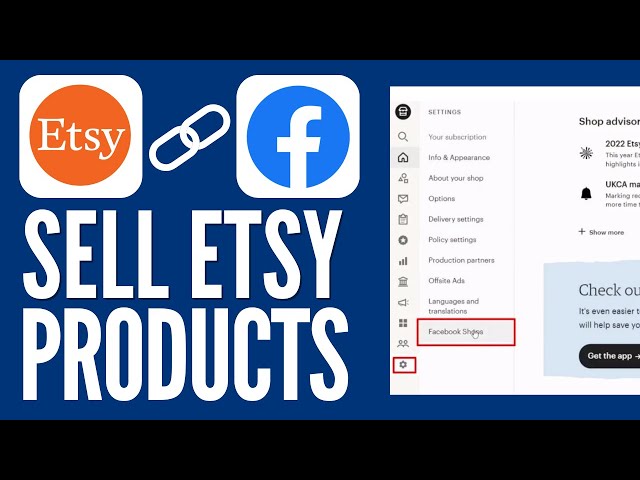Can i link my etsy shop to facebook marketplace?
Can you link your Etsy shop to Facebook Marketplace? Unfortunately, you can’t directly link your Etsy shop to Facebook Marketplace, as the platform doesn’t currently support integration with external e-commerce websites like Etsy.
However, you can still promote your Etsy products on Facebook by using Facebook Shops, a feature that allows you to create an online storefront directly on your Facebook page.
By setting up a Facebook Shop, you can link your Etsy store and redirect potential buyers to your listings. This is an effective way to expand your reach and engage with a broader audience.
Can i link my etsy shop to facebook marketplace?
No, you cannot directly link your Etsy shop to Facebook Marketplace. Facebook Marketplace does not support integration with external e-commerce platforms like Etsy.
However, there are other ways to promote your Etsy shop on Facebook. One of the best options is to set up a Facebook Shop on your business page.
While Facebook Shops allow you to display products and sell directly through Facebook, you can also add links that redirect users to your Etsy listings.
This approach lets you leverage Facebook’s massive user base while keeping your sales and inventory management within Etsy.
Additionally, you can share individual Etsy listings in Facebook groups, posts, or ads to drive traffic to your shop.
Although this doesn’t directly connect the two platforms, it still provides a valuable way to promote your products to potential buyers on Facebook while maintaining your Etsy presence.
Is it better to sell on Facebook Marketplace or Etsy?
Can i link my etsy shop to facebook marketplace?
Choosing between Facebook Marketplace and Etsy depends on your products and business goals.
Facebook Marketplace is ideal for selling locally, offering a wide audience and no listing fees, which makes it a cost-effective option. It’s best for general items, used goods, or products that appeal to local buyers. The platform is easy to use and allows for quick, casual transactions.
Etsy, on the other hand, caters to a niche market, focusing on handmade, vintage, and unique products. It provides a more specialized audience and is well-suited for sellers looking to build a brand or showcase creative, artistic goods. Etsy does have listing and transaction fees, but it offers sellers a tailored platform for their crafts.
If you are selling handmade or custom items, Etsy is likely the better choice. However, for broader categories and local sales, Facebook Marketplace can offer quicker results with fewer costs.
How to promote your Etsy shop on Facebook?
Can i link my etsy shop to facebook marketplace?
Promoting your Etsy shop on Facebook can help you reach a broader audience and boost sales. Start by creating a Facebook business page dedicated to your Etsy shop, where you can share product updates, special offers, and engage with potential buyers. Use Facebook Shops to set up a storefront on your page, linking directly to your Etsy listings.
You can also join Facebook groups relevant to your niche and participate in discussions, subtly sharing your Etsy shop where appropriate. Running Facebook ads is another effective way to target specific audiences based on interests, demographics, and behavior, driving traffic to your shop.
Regularly post engaging content, such as product photos, behind-the-scenes videos, and customer reviews, to maintain a presence on followers’ feeds. Hosting giveaways or contests can encourage shares and expand your reach. By consistently engaging with your Facebook audience, you can effectively promote your Etsy shop and attract more customers.
Can I add Etsy products to Facebook catalog?
How do I link to my Etsy shop?
Can i link my etsy shop to facebook marketplace?
Linking to your Etsy shop is simple and can be done in several ways to drive traffic. Start by copying your shop’s URL, which is typically formatted as https://www.etsy.com/shop/YourShopName. You can share this link across various platforms, including your social media profiles, blogs, or email signatures to make it easy for people to access your shop.
On platforms like Facebook, Instagram, and Pinterest, you can add your Etsy shop link to your profile bio or posts to direct followers to your products. Additionally, you can create customized links using link-shortening tools, making the URL more user-friendly. If you have a website, adding the link to your navigation bar or creating a “Shop” button will make it easier for visitors to find your Etsy store.
Regularly promoting this link in social media posts and email marketing campaigns can help boost traffic to your shop.
Why should you connect Etsy to Facebook?
Connecting Etsy to Facebook can significantly boost your shop’s visibility and sales by tapping into Facebook’s massive user base. Facebook allows you to reach potential customers through your business page, Facebook Shops, and targeted ads. By linking your Etsy shop to Facebook, you can create a seamless shopping experience where customers can discover and browse your products directly on Facebook and be redirected to Etsy to complete purchases.
Facebook’s social nature also helps you engage with customers through posts, comments, and messages, fostering a loyal community around your brand. Additionally, Facebook’s ad platform allows you to create highly targeted campaigns based on demographics, interests, and behaviors, driving more traffic to your Etsy listings.
Overall, connecting Etsy to Facebook helps you reach new audiences, improve brand visibility, and increase sales, all while maintaining the convenience of managing everything through your Etsy platform.
7 Steps to link your esty shop to Facebook marketplace
1. Create a Facebook Business Page
To link your Etsy shop to Facebook Marketplace, start by creating a Facebook Business Page if you don’t have one. A business page allows you to showcase your brand and products in a professional way.
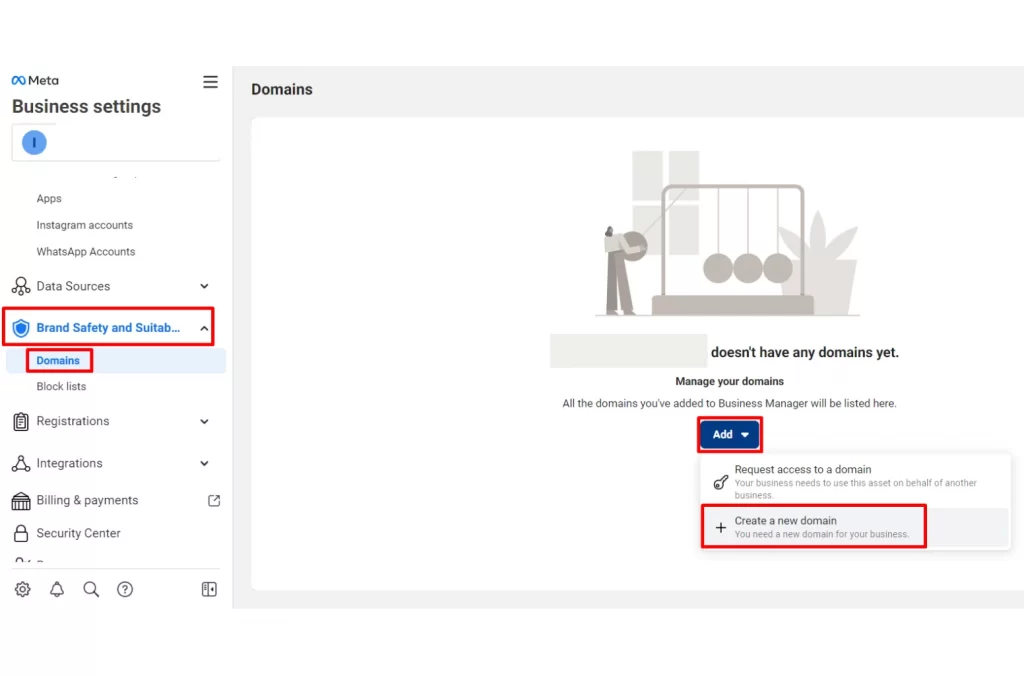
Go to Facebook Business and click on Create Page, then choose the right category for your business (e.g., “Shopping & Retail”). Customize your page with a profile photo, cover photo, and essential business details like a description, contact info, and your Etsy shop link. A well-designed page adds credibility to your business and encourages engagement with your audience.
Once your page is live, you’ll be able to connect it with other Facebook features like Facebook Shops and the Facebook catalog. Regularly updating your page with posts, photos, and promotions ensures you attract more visitors and gain followers who are likely to visit your Etsy shop.
2. Set Up a Facebook Shop
After creating your Facebook Business Page, the next step is to set up a Facebook Shop. This allows you to create an online storefront where customers can view your products and get redirected to your Etsy shop for purchase.
In Commerce Manager, click Create Your Shop and choose the “Checkout on another website” option.
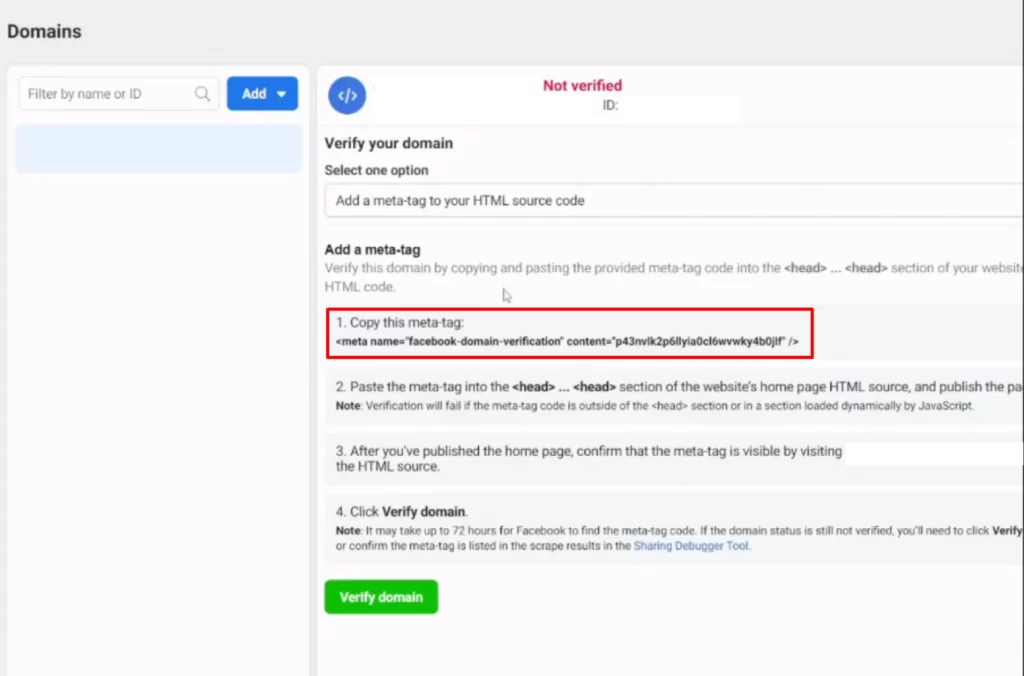
This is important as it lets you add product listings from Etsy and link them directly to your Etsy store.
Customize your Facebook Shop by uploading high-quality product photos, accurate descriptions, and clear pricing. You can organize your products into collections to make browsing easier for customers.
Keep in mind that you must comply with Facebook’s Commerce Policies to list your products. With your shop live, customers can now browse your Etsy products on Facebook and click through to your Etsy listings to complete their purchases.
3. Link Your Etsy Products to Facebook
Manually linking your Etsy products to Facebook is essential since there’s no direct integration.
To do this, you can upload product details to your Facebook catalog or manually post individual items on your business page. Start by gathering important product information from Etsy, including images, prices, and descriptions.
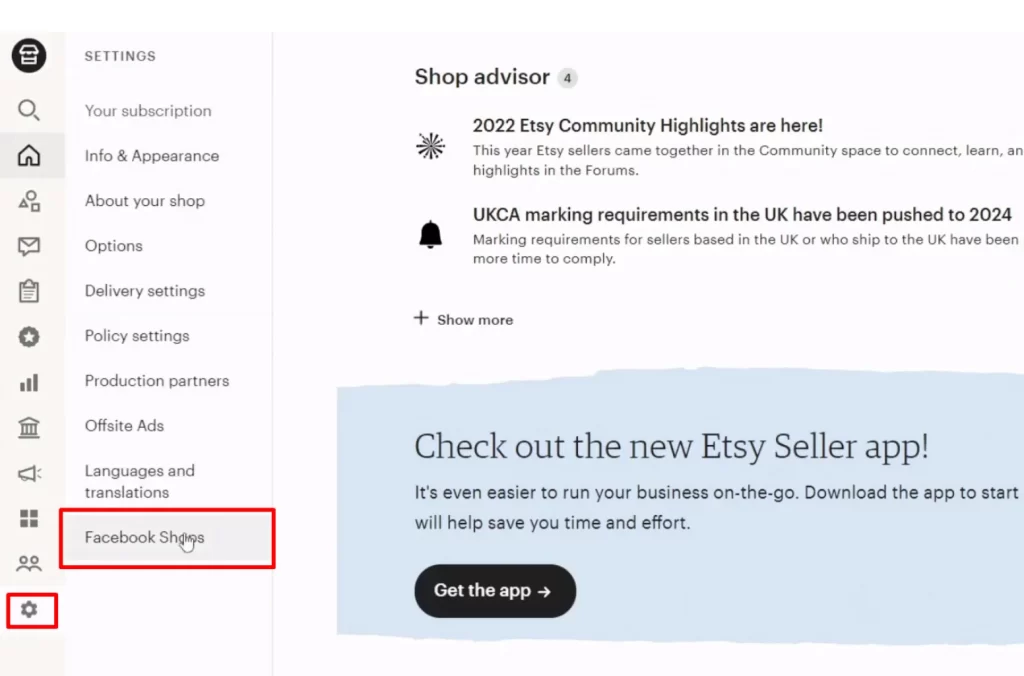
Next, go to Commerce Manager on Facebook, select your catalog, and upload the product data.
Alternatively, you can share Etsy product links directly in Facebook posts or add them to your Facebook Shop’s catalog. This requires you to input each product’s URL, ensuring users are directed to the correct Etsy page.
Regularly updating and promoting these links on Facebook keeps your audience engaged and drives more traffic to your Etsy store. Although this process is manual, it’s an effective way to showcase your Etsy listings to Facebook’s vast audience.
4. Promote Your Products on Facebook
Once your Etsy products are linked, promoting them on Facebook is key to driving traffic and sales. Start by regularly posting product highlights, new arrivals, or special offers on your Facebook Business Page.
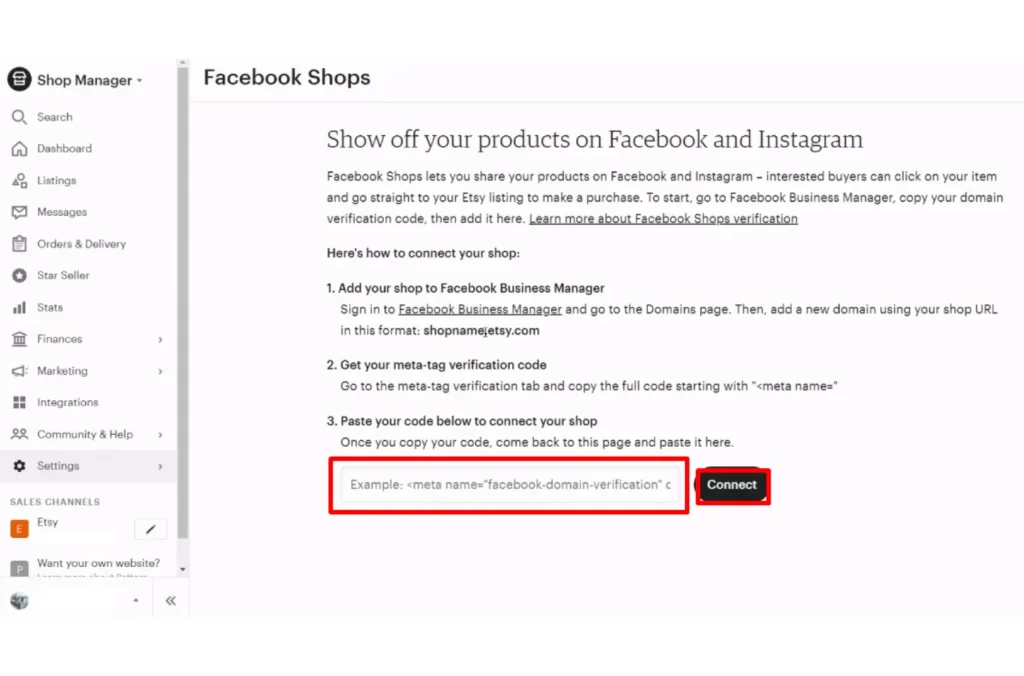
Engaging content, such as behind-the-scenes looks or customer testimonials, can help build a connection with your audience. Use eye-catching visuals and compelling captions to encourage users to click through to your Etsy shop.
You can also use Facebook Ads to target specific audiences based on demographics, location, and interests.
This helps you reach potential customers who are likely to be interested in your Etsy products. Additionally, participate in relevant Facebook groups to share your shop with a broader community.
The more consistently you promote your Etsy shop on Facebook, the more visibility you’ll gain, increasing your chances of attracting new buyers.
5. Use Facebook Ads to Drive Traffic to Your Etsy Shop
Using Facebook Ads can significantly increase traffic to your Etsy shop. Facebook’s advertising platform allows you to create targeted campaigns that reach specific demographics, making your products visible to the right audience. Start by creating a Facebook Ad Account through Business Manager. From there, you can create ads that link directly to your Etsy products or shop.
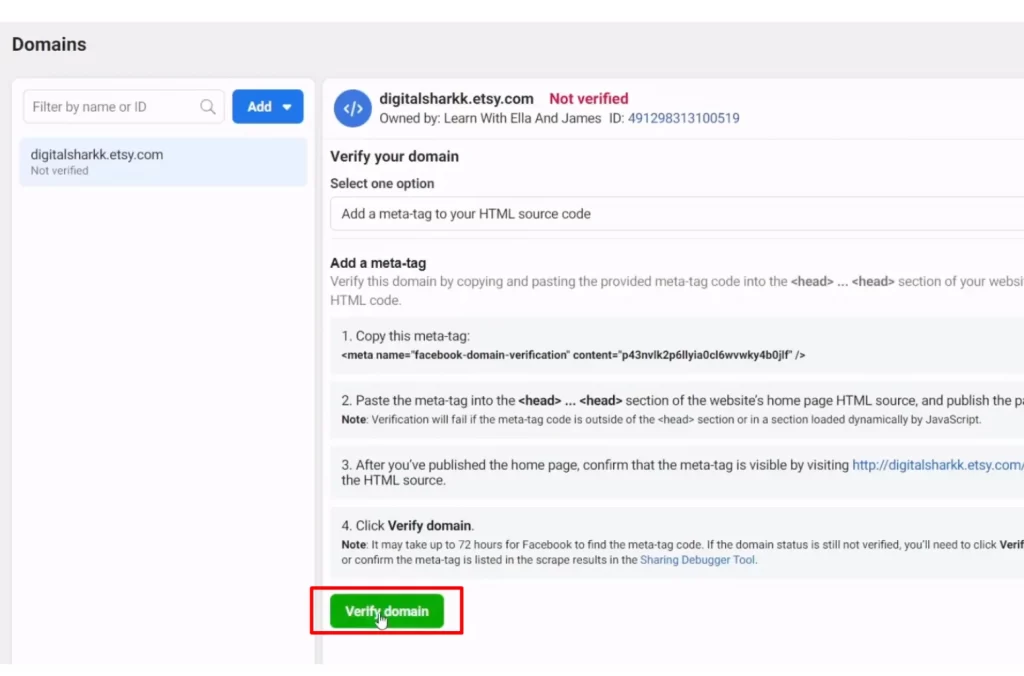
Choose ad formats that suit your goals, such as image ads, carousel ads, or video ads. You can target users based on their interests, shopping behaviors, or location. Set your budget, and track the performance of your ads through Facebook’s analytics to optimize your campaigns.
Running effective ads can drive potential buyers to your Etsy shop, increasing traffic and potentially boosting sales. With a well-planned ad strategy, you can maximize your reach on Facebook while promoting your Etsy products.
6. Leverage Facebook Groups and Communities
Another way to promote your Etsy shop on Facebook is by leveraging Facebook Groups and communities. Join groups that align with your niche or target audience, such as handmade craft groups or marketplaces for vintage goods.
While many groups have rules against direct selling, you can still engage with members by sharing relevant content, answering questions, and providing helpful advice.
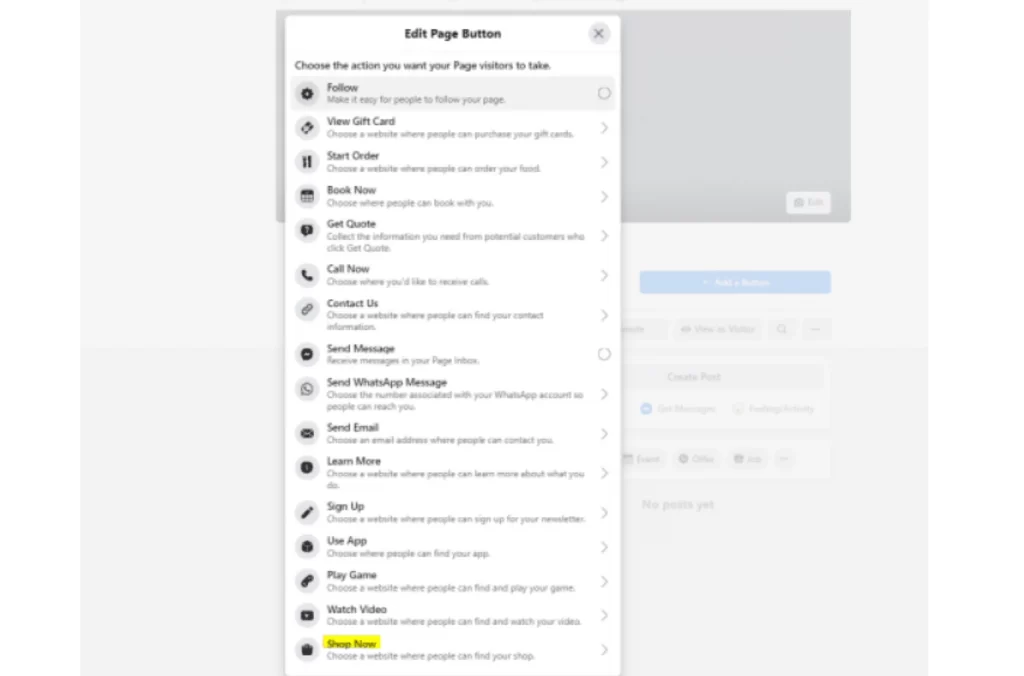
You can also create your own Facebook Group for your Etsy shop, where you share exclusive updates, new products, and promotions. Building a community around your brand helps establish trust with potential customers and encourages repeat purchases.
Use the group to gather feedback, offer sneak peeks, and host giveaways or contests. By actively participating in groups and creating a space for your own customers, you expand your shop’s reach and build lasting relationships with your audience.
7. Monitor and Adjust Your Strategy
After setting up your Etsy shop on Facebook and promoting it, it’s crucial to monitor the performance of your efforts.
Use Facebook’s built-in analytics tools to track engagement, ad performance, and traffic from Facebook to Etsy. By regularly reviewing these metrics, you can determine which strategies are working and which need adjustments.
For example, if certain products or ads are receiving high engagement, consider promoting them more frequently.
If traffic from Facebook isn’t converting into sales, evaluate your product listings or ad targeting to identify potential improvements. Continuous monitoring allows you to optimize your promotion efforts and ensure you’re getting the best results.
Adjusting your strategy based on insights helps you stay competitive and make the most of your Facebook promotion efforts, ultimately driving more traffic and sales to your Etsy shop.
How to add a Facebook button and page to Etsy?
To add a Facebook button and page to your Etsy shop, follow these steps:
- Get Your Facebook Page URL: First, copy the URL of your Facebook business page. This is the link you’ll use to direct customers from Etsy to your Facebook profile.
- Log into Etsy: Head to your Etsy shop dashboard and click on “Shop Manager.” From there, navigate to “Settings” and then select “Info & Appearance.”
- Add Social Links: Scroll down to the “Social Media” section. Here, you’ll find fields to add links for Facebook, Twitter, Instagram, and other platforms. Paste your Facebook page URL into the provided box for Facebook.
- Save Changes: Click the “Save” button to apply the changes. Your Facebook link will now appear as a clickable icon on your Etsy shop’s front page, making it easy for visitors to find and follow you on Facebook.
This helps improve engagement and drive traffic between platforms.
How to increase Etsy sales beyond Etsy and Facebook?
To increase Etsy sales beyond Etsy and Facebook, diversify your marketing efforts across multiple platforms. Instagram is great for visually showcasing your products. Use high-quality photos, reels, and stories to engage your audience, and include a link to your Etsy shop in your bio.
Create a Pinterest account to pin your product images, linking back to Etsy for more visibility. TikTok can also be a powerful tool—short, creative videos showing behind-the-scenes production or customer reviews can go viral.
Build a blog or website where you can write content about your products or industry trends, driving organic traffic through SEO. Additionally, consider sending out email newsletters to keep past customers updated on new items, promotions, and discounts.
Lastly, you can list your products on other marketplaces like Amazon Handmade or eBay to reach new customer bases and expand beyond Etsy’s platform. This multi-channel approach boosts your shop’s visibility and sales.
What is the complementary integration between Etsy and Facebook?
The complementary integration between Etsy and Facebook enhances a seller’s ability to market and sell products effectively across platforms.
By linking an Etsy shop to a Facebook business page, sellers can leverage Facebook’s vast user base to drive traffic to their Etsy listings. This integration allows for seamless promotion of products, enabling sellers to showcase their Etsy items directly on Facebook through posts, ads, and the Facebook Shop feature.
Etsy sellers can utilize Facebook’s targeted advertising to reach potential customers based on demographics and interests, increasing visibility and sales opportunities.
Additionally, engaging content on Facebook, such as product images and behind-the-scenes videos, can build a loyal community and foster brand loyalty.
The integration encourages cross-promotion, allowing sellers to maintain consistent branding while maximizing exposure. Overall, this complementary relationship enhances marketing strategies, boosts engagement, and drives sales, ultimately creating a more robust online presence for Etsy sellers.
Etsy you currently do not have any pages associated with your Facebook account?
If you encounter a message stating, “Etsy, you currently do not have any pages associated with your Facebook account,” it means that your Etsy shop isn’t linked to a Facebook business page. To resolve this, you’ll need to create a Facebook page specifically for your Etsy shop.
Start by logging into your Facebook account and clicking on the “Create” button in the top right corner, then select “Page.” Choose the appropriate category, such as “Business or Brand,” and follow the prompts to set up your page, including adding a profile picture, cover photo, and essential details about your shop.
Once your Facebook page is created, return to your Etsy shop settings and navigate to the “Social Media” section. Here, you can enter your Facebook page URL to connect the two platforms.
This integration allows you to promote your Etsy listings on Facebook, driving traffic and potentially increasing sales. Regularly updating your page with engaging content will also help attract more followers and customers.
Facebook ads for Etsy Reddit?
Where can I share my Etsy shop?
Promoting your Etsy shop across various platforms can significantly increase visibility and sales.
Start by sharing your shop on social media platforms like Instagram, Facebook, and Pinterest, where visuals attract potential buyers. Create engaging posts featuring your products, behind-the-scenes content, and customer testimonials.
Consider joining Etsy-specific Facebook groups or forums where you can share your shop with like-minded sellers and potential customers.
Reddit also has niche communities, such as r/Etsy and r/Handmade, where you can promote your products and gain feedback.
Building a blog or personal website allows you to share content related to your products, driving traffic to your Etsy shop through SEO.
Collaborating with influencers or bloggers in your niche can also expand your reach. Finally, utilize email marketing by collecting subscriber emails and sending updates about new products, sales, or promotions, ensuring that interested customers stay informed about your shop.
Facebook Marketplace vs Etsy?
Etsy is primarily focused on handmade, vintage, and unique items, making it a go-to marketplace for artisans and crafters. It offers a specialized audience that appreciates creativity and quality, along with built-in features for promoting products, managing listings, and handling transactions.
In contrast, Facebook Marketplace provides a broader audience for selling a variety of items, from furniture to clothing.
Its integration with social media allows for local selling and quick transactions, appealing to those looking for immediate sales.
However, Facebook Marketplace lacks the same level of targeted search and customer engagement tools that Etsy offers.
Sellers on Etsy can benefit from a more established branding presence, while Facebook Marketplace provides flexibility in reaching diverse customer bases. Ultimately, choosing between the two depends on the nature of the products and the seller’s marketing strategy.
Related faq’s
I was finally able to link my Etsy to IG and drive traffic (by tagging products on IG)
I finally linked my Etsy shop to Instagram, and it’s been a game-changer for driving traffic! By tagging my products in my Instagram posts and stories, I can showcase my items directly to my followers.
This integration makes it easy for potential customers to discover and shop my creations without leaving the app. I’ve noticed an increase in engagement and inquiries about my products since implementing this strategy.
It’s exciting to see how social media can enhance my Etsy sales and connect me with a broader audience. I can’t wait to explore more ways to promote my shop!
Can you run FB ads to an ETSY listing? If so, how has it performed for you?
Yes, you can run Facebook ads directing traffic to your Etsy listings! This strategy has allowed me to reach a broader audience and drive targeted traffic to my shop. I’ve found that using eye-catching images and compelling ad copy significantly improves engagement.
The performance has been promising, with a noticeable increase in views and sales during my ad campaigns. By analyzing the ad metrics, I can adjust my targeting and optimize future ads.
Overall, promoting my Etsy shop through Facebook ads has proven to be an effective way to boost visibility and sales.
HOW TO: Set up your Etsy shop for Facebook and Instagram Shopping
To set up your Etsy shop for Facebook and Instagram Shopping, start by ensuring your Etsy shop is in good standing and meets Etsy’s guidelines. Next, create a Facebook Business account and link it to your Etsy shop. Then, set up your Facebook Shop and connect your Instagram account.
In your Etsy settings, enable the option to sync your products with Facebook. Once connected, ensure your product listings have high-quality images and accurate descriptions, as these will appear on both platforms. Finally, promote your products on Instagram by tagging them in posts and stories, making it easy for followers to shop directly.
Listing on Facebook Marketplace?
To list your products on Facebook Marketplace, start by logging into your Facebook account. Click on the Marketplace icon and select “Create New Listing.” Choose the type of listing you want to create (item for sale, vehicle, or home for sale/rent).
Fill in the necessary details, including a clear title, description, price, and location. Upload high-quality images to attract buyers. If applicable, select a relevant category for your item. Once you’ve reviewed your listing, click “Publish” to make it live. Monitor inquiries and respond promptly to engage potential buyers effectively!
HOW TO: Connect your Etsy shop to Facebook and Instagram Shopping
To connect your Etsy shop to Facebook and Instagram Shopping, begin by logging into your Etsy account. Go to Shop Manager and select Settings, then Social Media. Here, connect your Facebook account.
Next, create a Facebook Business Page if you haven’t already. Once connected, enable Facebook and Instagram Shopping by going to your Facebook Commerce Manager, and set up your shop. After that, link your Instagram account to your Facebook page.
Make sure your products are properly tagged in your Etsy listings, and you’ll be able to promote and sell directly on both platforms!
Conclusion
Linking your Etsy shop to Facebook Marketplace is a strategic way to expand your reach and increase sales. While you can’t directly sync your Etsy listings with Facebook Marketplace, you can share your Etsy shop link and promote your products on your Facebook profile or business page.
This approach allows you to tap into Facebook’s vast audience and drive traffic to your Etsy store. By utilizing engaging posts, stories, and targeted advertising, you can effectively showcase your unique offerings and attract potential buyers.
Ultimately, this integration helps create a seamless shopping experience across platforms, enhancing your online presence.