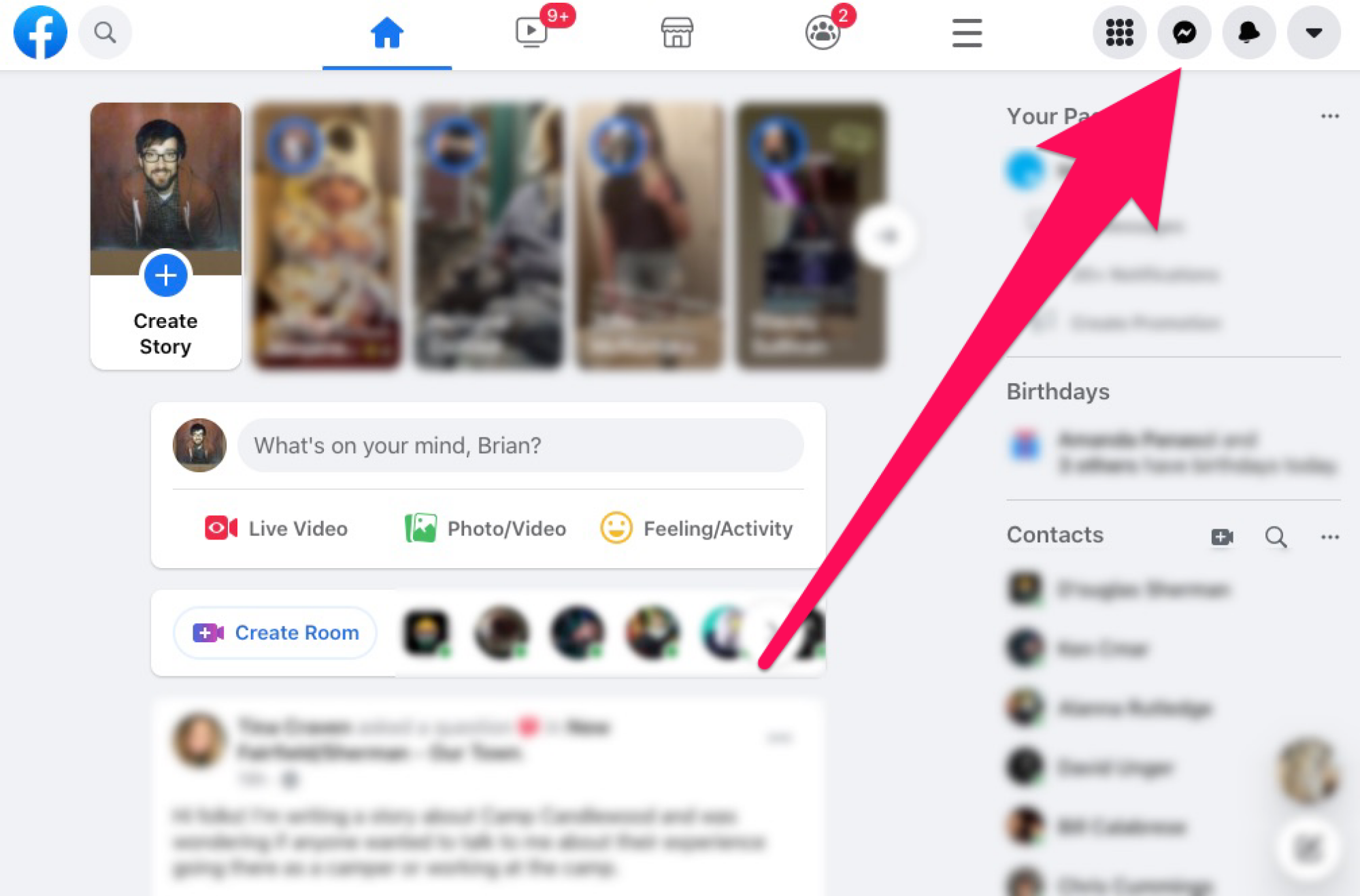Can you see what a person is selling on Facebook Marketplace by clicking on their profile?
The visibility of a person’s Facebook Marketplace listings depends on their privacy settings and how Facebook structures the platform.
When you click on a seller’s profile, you might see all their active Marketplace listings if they’ve chosen to make them publicly visible. This feature allows buyers to browse everything the seller offers, which can be useful if you’re interested in multiple items.

However, if the seller has limited their profile’s visibility or customized their privacy settings, you may not see any of their listings directly. Instead, Facebook may only show limited details, such as a seller’s rating or general location.
To view all of a seller’s listings, the safest method is through the item you originally found.
From there, Facebook often provides a “See Seller’s Listings” button, which aggregates their current items for sale without exposing personal profile information. This ensures a balance between convenience and privacy.
How to see a seller profile on Facebook marketplace?
To view a seller’s profile on Facebook Marketplace, start by clicking on the item you’re interested in. On the listing page, you’ll find the seller’s name or profile picture, usually located near the item details. Click on their name or picture to access their Marketplace profile.
This profile typically shows their public ratings, location (if shared), and a list of other items they have for sale.
If the seller has privacy settings in place, you might only see limited information or a curated view of their listings. Facebook protects personal profiles, so clicking on the seller’s name won’t necessarily give you access to their full Facebook account—only their Marketplace-related details.
Here, my facebook marketplace is blocked how can i restore my marketplace?
Additionally, many listings include a “See Seller’s Listings” option, which directly shows all items the seller has currently posted. This is a straightforward way to browse their offerings while respecting their privacy settings.
7 Reason if you can’t see what a person is selling on Facebook marketplace by clicking on their profile
How to see what someone is selling on Facebook from their profile?
To see what someone is selling on Facebook from their profile, you can usually access their Marketplace listings if they’ve made them public. Start by clicking on the seller’s name or profile picture in their Marketplace listing.
This action will take you to their Marketplace profile, where you may see their active listings, ratings, and general location, depending on their privacy settings.
If the seller has opted to share their listings publicly, you can view all the items they’re selling directly from their profile. However, if their privacy settings are restrictive, you might only see the specific item you clicked on or minimal profile details.
For a more comprehensive view, look for a “See Seller’s Listings” button on their item page, which often aggregates all their available items. If you still can’t see their listings, consider messaging the seller to inquire about other items they might have for sale.
Can your friends see what you sell on Facebook Marketplace?
Whether your friends can see what you sell on Facebook Marketplace depends on your privacy settings and how Facebook shares Marketplace activity.
By default, when you post an item for sale, it is visible to people browsing Marketplace within your area or search criteria. However, it is not automatically shared with your friends unless you choose to do so.
Facebook provides the option to share your Marketplace listings on your timeline or with specific groups, which can make them visible to your friends.
Here, how to get facebook marketplace after being banned?
If you do not share your listings in this way, they remain confined to Marketplace and are typically visible only to potential buyers browsing the platform.
Additionally, if a friend comes across your listing while browsing Marketplace, they might recognize it as yours if your profile picture or name is shown. To manage visibility, you can customize your audience in the Marketplace listing settings.
How to see someone’s hidden information on Facebook Marketplace?
Seeing someone’s hidden information on Facebook Marketplace is not straightforward due to privacy settings designed to protect user data.
Facebook allows users to control who can view their Marketplace listings and personal details. If a seller has chosen to keep certain information private, such as their full profile, location, or contact details, you won’t be able to access that hidden information.
To respect privacy, Marketplace limits visibility by only showing essential details related to the listing, like the item for sale, price, and limited contact options (e.g., direct messaging). If you want to learn more, you can try messaging the seller directly through the item listing to inquire about further details.
If the information you seek is restricted by the seller’s privacy settings, there is no legitimate way to bypass these controls. Always respect user privacy while navigating Facebook Marketplace to ensure a safe and ethical buying experience.
How to search for a particular seller on Facebook Marketplace?
To search for a particular seller on Facebook Marketplace, start by finding an item that the seller has listed. Click on the item to view its details, and you should see the seller’s name or profile picture near the listing.
Clicking on the seller’s name or profile will take you to their Marketplace profile, where you can view all the items they have for sale, provided their privacy settings allow it.
If you have already connected with the seller or know their name, you can use the Facebook search bar to find their profile and see if they have Marketplace listings. However, Facebook doesn’t offer a direct search feature for specific Marketplace sellers, so finding them through an item listing is the easiest method.
Alternatively, if you want to see more items by a particular seller, you can message them directly through their listing to ask about additional products they might have.
Here, is there a zelle scam on facebook marketplace?
Related Faq’s
How to see someone’s Marketplace listings from their profile?
To see someone’s Marketplace listings from their profile, click on the item they are selling. On the item’s detail page, you should see the seller’s name or profile picture.
Click on their name or picture, which will take you to their Marketplace profile. There, you can view their active listings if they’ve made them publicly visible.
If their privacy settings are restrictive, you might only see limited details, such as their location or ratings. Some sellers also include a “See Seller’s Listings” button to directly view all the items they currently have for sale.
How to see what someone is selling on Facebook Marketplace?
To see what someone is selling on Facebook Marketplace, first click on an item they are selling. On the item’s detail page, you will find the seller’s name or profile picture.
Click on their name to access their Marketplace profile, where you can view all their active listings, provided their privacy settings allow it.
If they have more items for sale, you may see a “See Seller’s Listings” option to view their full inventory. If the seller has limited visibility, you may only see the specific item or limited information depending on their privacy preferences.
How to search by seller on Facebook Marketplace?
Facebook Marketplace doesn’t have a direct search option specifically for sellers. However, you can find a seller by first clicking on an item they’ve listed. On the item’s page, click the seller’s name or profile picture to visit their Marketplace profile.
From there, you can view all the listings they currently have for sale.
If you know the seller’s name, you can try searching for them in Facebook’s main search bar, but this will primarily show their personal profile rather than their Marketplace listings. For a more efficient search, use specific item listings to locate sellers.
Facebook Marketplace by seller?
Facebook Marketplace does not have a direct search filter specifically for browsing by seller. However, you can view a seller’s listings by clicking on an item they’ve posted. On the item’s detail page, you’ll see the seller’s name or profile picture, which you can click to visit their Marketplace profile.
From there, you can see all their active listings, as long as their privacy settings allow it. If you know the seller’s name, you can also try searching for them in the main Facebook search bar, but this won’t directly filter for Marketplace listings.
How to see buyer profile on Facebook Marketplace?
To see a buyer’s profile on Facebook Marketplace, click on the item they are interested in or have messaged about. When you view the conversation or listing details, you should see the buyer’s name and profile picture.
Clicking on their name or profile picture will take you to their Facebook profile, where you can view their public information, such as their mutual friends, posts, and general activity.
However, you will only be able to see details that are publicly shared; any private or restricted information based on their privacy settings won’t be accessible.
How to see friends Marketplace listings Steam?
To see your friends’ Marketplace listings on Facebook, start by opening Facebook and going to the Marketplace section.
You can browse listings in your area or use the search bar. To see your friends’ specific listings, go to their profile and look for items they’ve posted for sale. Some users may share their listings on their timeline, so you can also check there.
However, Facebook doesn’t have a dedicated filter to specifically search for your friends’ Marketplace listings, so you’ll need to look through their posts or directly message them to inquire about available items.
Can Facebook Marketplace sellers see my profile?
View your or someone else’s Facebook Marketplace profile or ratings
To view your own or someone else’s Facebook Marketplace profile or ratings, first, find an item they have listed on Marketplace.
Click on the item, and you’ll see the seller’s name or profile picture. Clicking on it will take you to their Marketplace profile, where you can see their active listings, ratings, and sometimes other profile details depending on privacy settings.
The ratings reflect feedback from previous buyers or sellers. If you want to check your own profile, go to your Marketplace section, where you can view your listings, ratings, and other details.
How do I find a person’s seller profile
To find a person’s seller profile on Facebook Marketplace, start by locating one of their listings. Click on the item to view its details, where you’ll find the seller’s name or profile picture. Click on their name or picture, which will take you to their Marketplace profile.
Here, you can view all of their active listings, provided their privacy settings allow it. If you’re unable to access their profile directly, you can also try messaging the seller through the listing to inquire about their other products or ask for their profile details.
How do I view my own listings?
To view your own listings on Facebook Marketplace, open the Facebook app or website and go to the Marketplace section.
On the left-hand menu (on desktop) or under the “Menu” (on mobile), click on “Your Listings.” This will display all the items you’ve posted for sale.
You can view, edit, or delete your listings from this page. If you can’t find the “Your Listings” option, you can also go to your profile, click on the “More” tab, and then select “Marketplace” to see your active listings and any past transactions.
How to view a sellers real profile from their marketplace ad?
To view a seller’s real profile from their Marketplace ad, first, click on the item they are selling. On the item’s detail page, you will find the seller’s name or profile picture.
Click on their name or profile picture, which will take you to their Facebook profile. Depending on the seller’s privacy settings, you may be able to see their full profile, including posts, friends, and other details.
If their profile is private, you will only see limited information, such as their name and profile picture, but you can still message them for more information.
Is it normal to check out a possible buyer’s profile?
Yes, it’s normal to check out a potential buyer’s profile on Facebook Marketplace, especially if you’re a seller. Reviewing their profile can help you assess their credibility and determine whether they’re trustworthy, especially if you’re concerned about scams.
Sellers often check buyer profiles to see if they have a legitimate Facebook account, mutual friends, or a history of buying/selling.
However, it’s important to respect privacy boundaries and avoid being overly intrusive. Focus on verifying the buyer’s authenticity through basic profile details and communication rather than delving too deeply into their personal information.
Are you able to find someone’s marketplace profile if you know their name?
You cannot directly search for someone’s Marketplace profile by just knowing their name on Facebook. Facebook Marketplace does not have a dedicated search feature for browsing seller profiles by name.
However, if you know the person’s name, you can search for them on Facebook and visit their main profile.
From there, if they have listed items for sale, you might find links to their Marketplace listings through posts or interactions. Alternatively, if you find a listing they posted, you can click on their name or profile picture to access their Marketplace profile and view all their active listings.
How can I see all the active selling items for a seller on Facebook Marketplace?
To see all active selling items for a seller on Facebook Marketplace, first, find one of their listings. Click on the item to view its details.
On the listing page, you’ll see the seller’s name or profile picture—click on it. This will take you to their Marketplace profile, where you can see all their active listings, provided they have made them visible.
If their privacy settings are restrictive, you may only see the specific item you clicked on, but some sellers provide an option to “See Seller’s Listings” to view their full inventory.
Can you see what someone has sold on the Facebook marketplace?
Facebook Marketplace does not typically allow you to see the history of items someone has sold. You can only view the seller’s current active listings, provided their privacy settings permit it.
However, if the seller leaves feedback or ratings for past transactions, you may be able to see reviews or ratings they’ve received, which can give you some insight into their selling history.
To find this, visit the seller’s Marketplace profile by clicking on their name from one of their active listings. Keep in mind that Facebook doesn’t show an explicit list of items sold in the past.
How do I view a seller’s profile on Facebook Marketplace?
To view a seller’s profile on Facebook Marketplace, click on one of their listings. On the listing page, you will see the seller’s name or profile picture.
Click on the name or picture to access their Marketplace profile. This will show you all their active listings, provided their privacy settings allow it.
From there, you may also find their ratings or feedback from previous transactions. If the seller has set restrictions on their profile, you may only see limited information, such as their name or profile picture. You can also message them directly through their listings.
When I sell on Facebook marketplace do others see my friends list under my profile? I can see them when I click on my profile but do others see this when clicking on my profile from their end?
No, when you sell on Facebook Marketplace, others cannot see your friends list by default. Facebook allows you to control the privacy of your friends list through your profile settings.
If your friends list is set to “Only Me” or restricted to certain people, it won’t be visible to others when they click on your profile from Marketplace.
However, if your friends list is set to public, anyone who views your profile, including Marketplace buyers, can see it. You can adjust these privacy settings by going to your profile, selecting “Friends,” and editing who can see your list.
Conclusion
In conclusion, you can see what a person is selling on Facebook Marketplace by clicking on their profile, but this depends on their privacy settings.
If their listings are visible and they have shared them publicly, you can easily access their active items by clicking on their name or profile picture from one of their listings.
However, if their privacy settings are restrictive, you might only be able to see limited information, such as their name and profile picture. Facebook Marketplace allows sellers to control the visibility of their listings, so it varies from person to person.