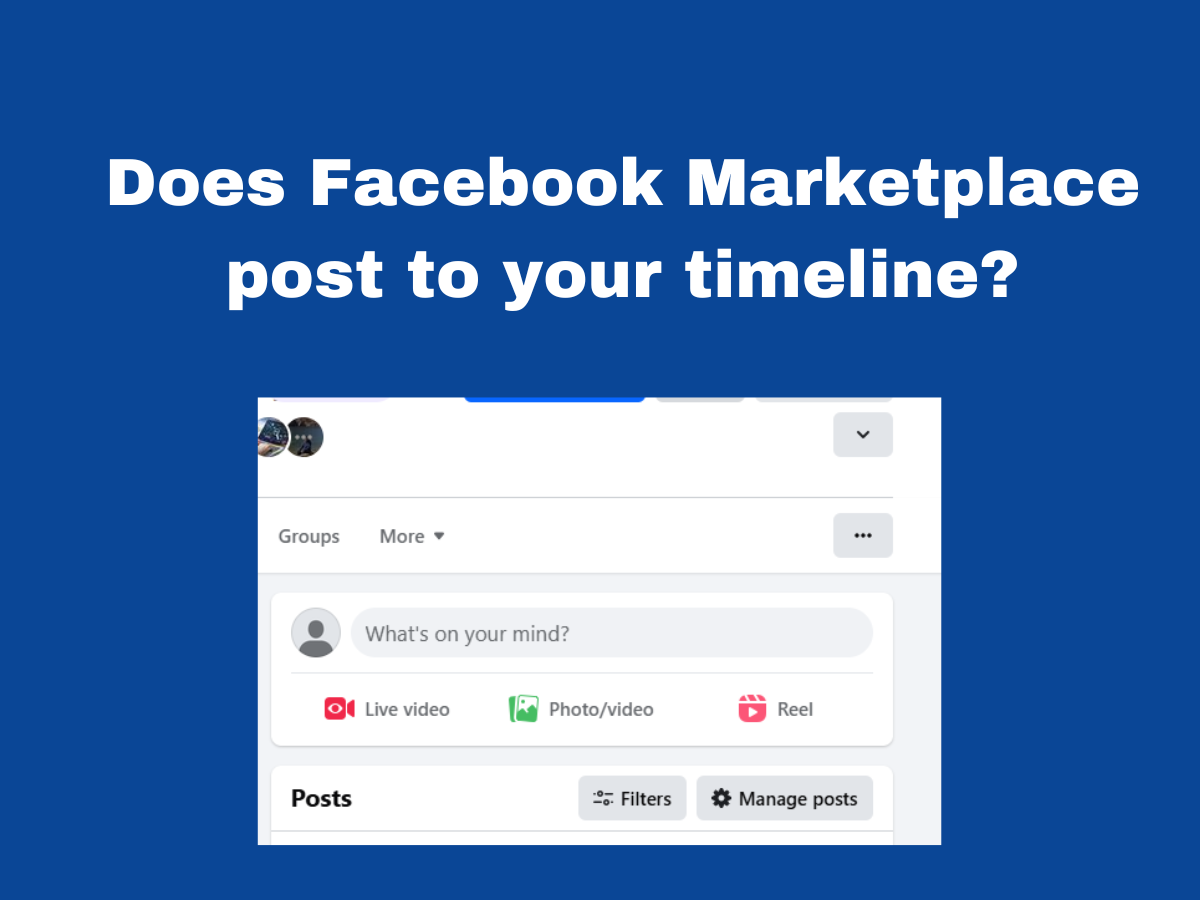Does Facebook Marketplace Post to Your Timeline?
Have you ever wondered if your activity on Facebook Marketplace, such as listing items or making purchases, appears on your timeline for your friends to see?
It’s a common concern among users who value their privacy.
Facebook Marketplace is a convenient platform for buying and selling locally, but understanding how it interacts with your profile is crucial.
Thankfully, Facebook does not automatically share your Marketplace listings or transactions on your timeline unless you choose to share them manually.
This article will explore how Facebook Marketplace handles your privacy and what steps you can take to control your activity visibility.
Here. Will my Facebook friends see my marketplace ad?
Does Facebook Marketplace post to your timeline?
No, Facebook Marketplace does not automatically post your listings or transactions to your timeline.
When you create a listing, browse, or make a purchase on Marketplace, these activities are kept separate from your main profile and are not shared with your friends or followers unless you manually choose to do so.
However, there are some exceptions to be mindful of. For example, if you share a Marketplace listing with your Facebook friends or in a group, that action may appear in their news feeds or the group activity.
Additionally, commenting on a public listing could also make your activity visible to others who can view that listing.
Facebook offers privacy settings that allow you to control how your Marketplace activity is shared. If you’re concerned about privacy, ensure you review these settings and be cautious about sharing Marketplace-related content to maintain control over your profile visibility.
What does it mean does Facebook Marketplace post to your timeline?
The question “Does Facebook Marketplace post to your timeline?” refers to whether your activity on Facebook Marketplace—such as creating listings, making purchases, or browsing—automatically appears on your Facebook profile for your friends or followers to see.
In most cases, Facebook Marketplace activities are kept private and separate from your main profile. This means that when you list an item for sale or purchase something, it does not automatically post to your timeline unless you manually choose to share it. For example, you might share a listing to a group or your news feed if you want to promote it.
Here, Can you see who views your Facebook Marketplace post?
However, certain actions, like commenting on a public listing or sharing it with friends, could become visible to others, depending on the settings of that particular post or group. Understanding this helps you maintain better control of your privacy and how your Marketplace activity is shared on Facebook.
Do Facebook Marketplace posts show up on your profile?
No, Facebook Marketplace posts do not automatically show up on your profile. When you create a listing, browse items, or make a purchase on Marketplace, these activities are generally kept separate from your main Facebook profile and timeline.
This ensures your Marketplace activity is private and only visible within the Marketplace platform itself, not to your friends or followers.
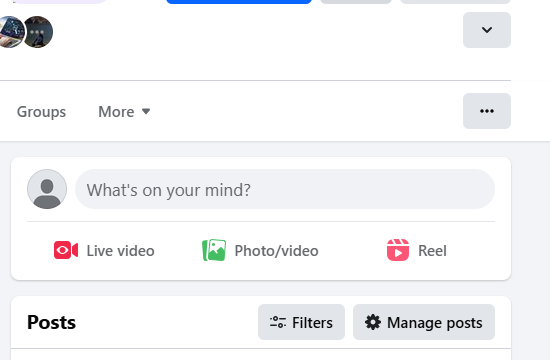
However, if you manually choose to share a Marketplace post, such as promoting your listing to your timeline or a Facebook group, it can appear on your profile and be visible to others, depending on your privacy settings. Additionally, commenting on a public listing might also make your activity visible to other users.
To keep your Marketplace activity private, avoid sharing listings directly to your timeline and review your privacy settings. This way, you can control how and where your Marketplace activity is displayed on Facebook.
Does Facebook Marketplace post on my feed?
No, Facebook Marketplace does not automatically post your activity, such as listings or purchases, on your feed. When you list an item for sale, browse Marketplace, or make a purchase, these actions are typically private and confined to the Marketplace platform itself. Your friends or followers won’t see these activities in their feeds unless you manually share them.
For example, if you choose to promote your listing by sharing it to your timeline or a Facebook group, it can appear in your feed or group activity. Similarly, interacting with public posts, such as commenting on a listing, might make your activity visible to others depending on the privacy settings of that post.
If maintaining privacy is a priority, avoid sharing Marketplace content directly to your feed and regularly review your Facebook privacy settings to ensure your Marketplace activity remains separate from your main Facebook interactions.
How do I stop Marketplace posts on my news feed?
To stop Facebook Marketplace posts from appearing on your news feed, follow these steps:
- Limit Notifications: Adjust your notification settings to reduce Marketplace updates. Go to Settings > Notifications > Marketplace and customize or disable notifications.
- Unfollow Marketplace Posts: If Marketplace posts from others appear on your feed, click the three dots (…) on the post and select Hide post or Snooze Marketplace posts. This trains Facebook to show fewer Marketplace posts.
- Adjust Ad Preferences: Some Marketplace listings may appear as ads. To limit these, go to Settings > Ads Preferences, and manage your ad settings to reduce personalized ads related to Marketplace.
- Leave Marketplace Groups: If you’ve joined Marketplace-related groups, their posts might appear on your feed. Leaving or muting these groups can help.
By using these methods, you can customize your feed and reduce or stop Marketplace posts from cluttering your news feed entirely.
Can my friends see what I sell on Marketplace?
No, your friends on Facebook cannot see what you sell on Marketplace unless you choose to share your listings with them.
By default, your Marketplace activity, such as the items you sell, buy, or browse, remains private and is not posted to your timeline or shared with your friends.
However, if you share a listing to your timeline or a Facebook group, then your friends and group members can see the post. Similarly, if you comment on or like a public listing, your activity may become visible to others.
To ensure your Marketplace activity stays private, avoid sharing listings to your feed or any public groups. You can also adjust your privacy settings to limit what others can see. In general, Facebook keeps Marketplace transactions separate from your main profile, allowing you to maintain privacy unless you choose to share it.
If I post something on Facebook Marketplace will my friends see it
If you post something on Facebook Marketplace, your friends will not automatically see it. Facebook Marketplace is designed to keep your activity separate from your main Facebook profile, meaning listings you create or items you browse are private by default.
Here, Can you see what a person is selling on Facebook Marketplace by clicking on their profile?
These activities do not show up on your timeline or in your friends’ news feeds unless you choose to share them.
However, if you decide to share a Marketplace listing, either to your timeline or within a group, your friends and group members will be able to see it.
Additionally, if you comment on or like a public listing, your activity could become visible to others who can access that listing.
To keep your Marketplace activity private, avoid sharing listings directly to your feed, and be mindful of your privacy settings. This allows you to control who sees your Marketplace posts, ensuring they stay private unless you choose otherwise.
Facebook Marketplace privacy settings
How to hide Marketplace listing from friends on Facebook
To hide your Facebook Marketplace listings from your friends, you need to ensure that your listings are not shared on your timeline or with specific groups where your friends can see them. Here’s how to control the visibility:
- Avoid Sharing Listings to Your Timeline: When creating a listing on Marketplace, make sure not to share it on your Facebook timeline. Listings by default are visible within Marketplace itself, but if shared to your feed, they can be seen by your friends.
- Adjust Group Settings: If you post a listing to a Facebook group, check the group’s settings. Make sure it’s a private group or one that your friends are not part of.
- Review Privacy Settings: Although Marketplace activity doesn’t automatically show up on your timeline, you can go to your Facebook settings and adjust who can see your activity. Under Privacy Settings, ensure your posts are limited to the audience you prefer.
By following these steps, you can ensure your listings stay private from your Facebook friends.
How to hide Marketplace posts from friends 2024
To hide your Facebook Marketplace posts from friends in 2024, you can follow a few simple steps to control who can see your activity:
Here, My Facebook Marketplace is blocked. How can I restore my marketplace?
- Do Not Share Listings to Your Timeline: When creating a listing on Marketplace, avoid sharing it to your Facebook timeline. By default, Marketplace listings are visible within Marketplace itself, but sharing them on your feed can make them visible to your friends.
- Adjust Group Settings: If you post a listing in a Facebook group, check the group’s privacy settings. Ensure the group is private or one where your friends are not members, which will limit the visibility of your posts.
- Control Privacy Settings: Go to Settings > Privacy on Facebook and review who can see your activity. Under Who can see your posts, you can choose specific audiences for your Marketplace posts, such as only friends or a custom audience that excludes certain people.
By following these steps, you can keep your Marketplace posts private from your friends on Facebook.
How to hide vehicle listing from friends on Facebook
To hide a vehicle listing from your friends on Facebook, follow these steps:
- Don’t Share the Listing to Your Timeline: When you create a vehicle listing on Facebook Marketplace, ensure you don’t share it on your timeline. Marketplace listings are typically visible within the platform itself, but sharing them to your feed can make them visible to your friends.
- Limit Visibility in Marketplace: When creating your listing, Facebook will automatically make it visible to people in your local area, but you can adjust the audience for the post. Ensure it’s restricted to Marketplace users and not shared with your Facebook friends.
- Adjust Your Privacy Settings: Go to Settings > Privacy and review who can see your activity. You can control your timeline visibility and restrict access to posts, ensuring your Marketplace activity is not seen by your friends unless you want it to be.
By following these steps, you can keep your vehicle listing private from your Facebook friends.
Why can’t i hide marketplace listing from friends
You might be unable to hide a Facebook Marketplace listing from friends because of how Facebook’s Marketplace privacy settings work. By default, your Marketplace listings are visible to people in your local area but not directly to your friends.
However, if you’re unable to restrict visibility specifically from friends, it could be due to the way Facebook handles privacy for Marketplace posts.
Facebook does not offer an explicit “hide from friends” feature for Marketplace listings.
Your listings are typically only visible within the Marketplace platform, but if you share a listing on your Facebook timeline or in a public group, your friends may see it. If you’re still concerned about privacy, consider avoiding sharing your listings to your feed and ensuring the groups you post in have restricted visibility.
To further protect your privacy, check your Facebook settings and ensure your timeline and posts are set to a custom audience that excludes friends if needed.
Can you see who viewed your items on Facebook Marketplace
No, Facebook Marketplace does not allow you to see who has viewed your items. Unlike some other platforms, Facebook Marketplace does not offer a feature that tracks or displays the names of people who have viewed your listings.
However, you can see how many people have interacted with your listing, such as by liking or messaging you about the item, but specific viewers remain anonymous.
While you can’t directly track views, you can monitor the activity on your listing by checking the number of likes, comments, and messages you’ve received. These interactions give you an idea of how popular your item is, but they don’t provide detailed insights into who exactly has seen the post.
If you’re looking to track engagement more closely, you may consider sharing the listing on other platforms that provide more detailed analytics on views.
Related faq’s
Will my friends see items i sell on facebook marketplace on their newsfeed?
No, your friends will not automatically see items you sell on Facebook Marketplace in their newsfeed. By default, Marketplace activity, including listings and sales, is kept private within the Marketplace platform and does not appear on your timeline or in your friends’ feeds.
However, if you choose to share your listing on your timeline or within a group, your friends will be able to see it.
If you want to keep your Marketplace activity private, avoid sharing listings and adjust your privacy settings to control who can see your posts.
Can my friends see my marketplace listings in their newsfeed?
No, your friends cannot see your Facebook Marketplace listings in their newsfeed by default. Marketplace activity is kept separate from your main Facebook profile, meaning your listings do not automatically appear on your timeline or in your friends’ newsfeeds.
However, if you choose to share a listing on your timeline or within a group, it can be visible to your friends.
To keep your listings private, avoid sharing them outside of Marketplace and ensure your privacy settings restrict visibility to just those in the Marketplace platform, not your Facebook network.
What setting do I disable to make sure my listings don’t show up on my fb timeline and alert my friends and family so they stop trolling me?
To ensure your Facebook Marketplace listings don’t appear on your timeline or alert friends and family, you need to disable the option to share Marketplace posts to your timeline.
When creating a listing, don’t select the “Share to Feed” option that automatically posts it to your profile. Additionally, go to Settings > Privacy and adjust your Timeline and Tagging settings to control who can see your posts.
You can limit your audience to “Only Me” or a custom list that excludes specific people, ensuring your listings stay private and prevent unwanted attention from friends and family.
Are Marketplace posts hidden from friends’ timelines?
Yes, Marketplace posts are generally hidden from your friends’ timelines by default. Listings you create on Facebook Marketplace do not automatically appear on your profile or in your friends’ newsfeeds. Marketplace activity is kept separate from your main Facebook profile.
However, if you manually share your listings to your timeline or within a group, your friends can see them. To maintain privacy, avoid sharing listings to your feed and adjust your privacy settings so that only people in the Marketplace platform can view them.
Why is facebook showing as a post the items that I posted on FB marketplace in my friends feed?
If Facebook is showing your Marketplace items as posts in your friends’ feeds, it’s likely because you accidentally shared the listing to your timeline.
When creating a listing on Marketplace, there is an option to “Share to Feed” or post it on your timeline, which makes it visible to your friends.
To prevent this, make sure you do not select the option to share your Marketplace listings to your feed. Additionally, check your privacy settings and adjust them so that your posts are only visible to people on Marketplace, not your Facebook friends or followers.
Conclusion
In conclusion, Facebook Marketplace does not automatically post listings to your timeline.
By default, your Marketplace activity remains separate from your main profile and is only visible within the Marketplace platform. However, if you choose to share a listing on your timeline or in a group, it will appear in your feed and could be seen by your friends.
To keep your Marketplace activity private, avoid sharing listings to your feed and adjust your privacy settings to control who can see your posts. This allows you to maintain control over what others view regarding your Marketplace activity.