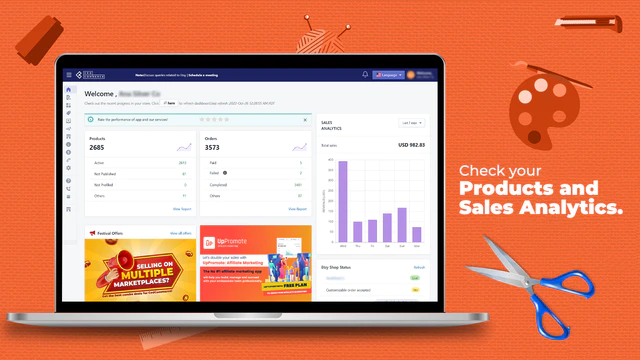Are you ready to take your Etsy store to the next level with seamless integration into the marketplace? Wondering how to expand your reach and increase sales effortlessly?
Etsy marketplace integration is the key to unlocking a world of opportunities for your online business.
With simple steps and powerful tools, you can sync your store with Etsy’s platform, reaching millions of potential customers worldwide.
But these are just the initial steps in your journey towards eCommerce success.
In our comprehensive guide, we’ll delve deeper into the strategies, tips, and expert advice on maximizing your
Etsy integration for optimal results. Ready to skyrocket your sales and stand out in the competitive online marketplace? Let’s dive in!
Here, what to sell on Walmart marketplace?
Table of Contents
ToggleWhat is Etsy marketplace integration?
Etsy marketplace integration refers to the process of connecting an external platform or software system with Etsy, a popular online marketplace for handmade, vintage, and unique goods.
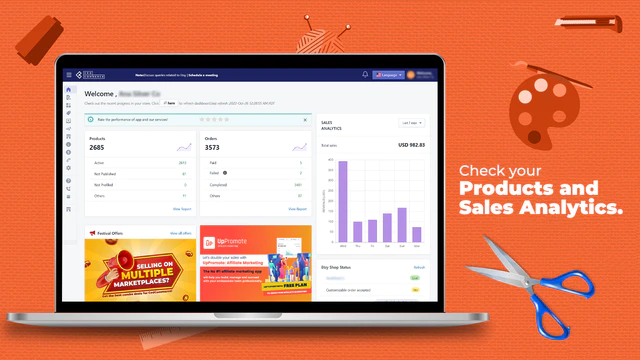
Integration enables seamless communication between different systems, allowing sellers to manage their inventory, listings, orders, and other business operations more efficiently.
Through integration, sellers can automate tasks such as product listing updates, inventory synchronization, order processing, and shipping tracking.
This streamlines their workflow, reduces manual effort, and helps ensure accurate and up-to-date information across platforms.
Additionally, integration may provide sellers with valuable insights and analytics to optimize their sales strategies.
Overall, Etsy marketplace integration enhances the selling experience by improving efficiency, increasing visibility, and facilitating growth for businesses operating on the platform.
What are Integrations for Etsy Shops?
Integrations for Etsy shops encompass third-party tools or software that connect with the Etsy platform to streamline various aspects of selling.
These integrations typically offer functionalities such as inventory management, order processing, shipping automation, marketing analytics, and customer relationship management (CRM).
They enable Etsy sellers to enhance their operations, automate repetitive tasks, and gain insights to optimize their business strategies.
Here, what is walmart marketplace?
Integrations expand the capabilities of Etsy shops, empowering sellers to manage their stores more efficiently and effectively, ultimately driving growth and success in the competitive e-commerce landscape.
Which tools are best for Etsy marketplace integrations
Several tools excel in facilitating Etsy marketplace integrations, offering a range of features to enhance the selling experience:
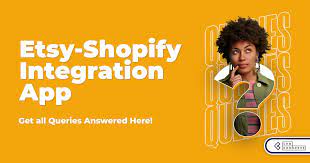
- Etsy Integration Apps: These are directly available within the Etsy platform, offering functionalities like inventory management, order processing, and promotional tools. Examples include Etsy’s own Pattern and Sell on Etsy apps.
- E-commerce Platforms: Platforms like Shopify, WooCommerce, and BigCommerce provide robust integrations with Etsy, allowing seamless synchronization of products, orders, and inventory between the platforms.
- Third-Party Integration Services: Services like Zapier and Integromat enable users to create custom workflows and automate tasks between Etsy and other apps, expanding integration possibilities beyond pre-built solutions.
- Inventory Management Software: Tools like Stitch Labs and TradeGecko offer comprehensive inventory management features and integrate with Etsy, providing real-time inventory tracking and order management.
- Shipping and Fulfillment Solutions: Services such as ShipStation and Shippo integrate with Etsy to streamline shipping processes, generate labels, and provide tracking information, simplifying order fulfillment for sellers.
Choosing the best tool depends on specific business needs, budget, and desired functionalities.
Here, what is Etsy marketplace?
How to connect an integration to your shop
To connect an integration to your Etsy shop, follow these general steps:
- Sign in to your Etsy seller account and navigate to the “Settings” section.
- Look for an option like “Integrations,” “Apps,” or “Connected Accounts.”
- Choose the integration you want to connect with your shop from the available options.
- Follow the prompts to authorize the integration to access your Etsy shop data.
- Complete any setup or configuration steps required by the integration.
- Once connected, the integration should start syncing data between your Etsy shop and the external platform or service.
Ensure to review permissions and compatibility before connecting any integration to your shop.
How to disconnect an integrationWhy is an integration I use not displayed on the Manage page?
To disconnect an integration from your Etsy shop, follow these steps:
- Log in to your Etsy seller account and go to the “Settings” section.
- Look for the “Integrations,” “Apps,” or “Connected Accounts” option.
- Find the integration you want to disconnect and select it.
- Look for an option to disconnect or revoke access.
- Confirm the disconnection when prompted.
If an integration you use isn’t displayed on the Manage page, it may be due to several reasons, such as not being properly authorized, compatibility issues, or the integration not being available in your region.
Ensure you’ve followed all setup instructions and check for any notifications or alerts regarding the integration. If issues persist, contact Etsy support for assistance.
Can I link my Etsy shop to Facebook marketplace?
Etsy does not offer a direct integration with Facebook Marketplace. However, you can manually cross-promote your Etsy shop on Facebook Marketplace by creating listings separately on both platforms.
You can share product photos, descriptions, and links to your Etsy shop in Facebook Marketplace listings.
Additionally, you can utilize Facebook Ads to target potential customers and drive traffic to your Etsy shop.
While there’s no direct link between the two platforms, leveraging Facebook Marketplace can still be a valuable marketing strategy to expand your reach and attract more customers to your Etsy shop.
Can you integrate Shopify and Etsy?
These integrations allow you to sync products, inventory, orders, and other data between your Shopify store and your Etsy shop.
By connecting Shopify and Etsy, you can streamline your multichannel selling efforts, manage inventory more efficiently, and centralize order processing.
Some popular apps for this integration include “Etsy Marketplace Integration” by CedCommerce and “Etsy Integration” by Etsify.
Ensure to review the features and compatibility of these apps before integrating to meet your business needs effectively.
Can I sell the same item on Etsy and Shopify?
Yes, you can sell the same item on both Etsy and Shopify simultaneously. However, it’s essential to manage your inventory carefully to avoid overselling.
Coordinate inventory levels between both platforms using integrated apps or manually updating quantities.
Ensure product descriptions, pricing, and shipping policies are consistent across platforms to maintain a cohesive brand image. Additionally, consider any fees associated with each platform and adjust pricing accordingly.
Selling on both Etsy and Shopify allows you to reach a broader audience and diversify your sales channels, potentially increasing your overall revenue and brand exposure.
Conclusion
In conclusion, integrating your business with Etsy opens doors to vast opportunities. With seamless integration, you can amplify your reach and boost sales.
Harness the power of Etsy’s marketplace to showcase your products and connect with a global audience, propelling your business to new heights.