How do you accept payment on Facebook Marketplace? If you’re selling items on Facebook Marketplace, understanding how to receive payments securely is crucial.
Facebook Marketplace offers multiple payment options, including cash, Facebook Pay, PayPal, and third-party payment services like Venmo or Zelle.
Choosing the right payment method ensures a smooth transaction and protects both the buyer and seller from fraud.
Whether you’re selling locally or shipping items, knowing the safest ways to accept payments can help you avoid scams and ensure you get paid quickly. In this guide, we’ll explore the best payment options and tips for secure transactions.
How do I set up a payment through the Facebook Marketplace?
How do you accept payment on Facebook Marketplace?
To accept payment on Facebook Marketplace, you can choose from several secure methods depending on whether you’re selling locally or shipping items.

For local sales, cash is the simplest and safest option. Meet the buyer in a public place and count the money before handing over the item. You can also accept payments through Venmo, Zelle, PayPal, or Cash App, but be cautious of scams and only accept transfers that clear instantly.
For shipped items, Facebook Marketplace offers Facebook Pay and checkout through Meta, ensuring secure transactions with buyer protection. If using PayPal, opt for “Goods and Services” instead of “Friends and Family” to maintain protection against disputes.
Always verify payments before delivering the item and avoid overpayments or requests to refund excess money. Choosing the right payment method ensures a hassle-free and secure selling experience on Facebook Marketplace.
How do I avoid being scammed on Facebook Marketplace?
How many types of payment method are on facebook marketplace when selling?
When selling on Facebook Marketplace, there are two main types of payment methods: in-person payments and online payments.
1. In-Person Payments
For local sales, buyers and sellers typically meet to exchange the item and payment. The most common methods include:
-
Cash – The safest and easiest option. Always count the money before handing over the item.
-
Peer-to-Peer Payment Apps – Options like Venmo, Zelle, PayPal, or Cash App allow digital transfers, but be cautious of scams.
2. Online Payments (for Shipped Items)
If you’re shipping items, Facebook Marketplace provides secure payment methods, including:
-
Facebook Pay – A built-in feature for direct transactions.
-
PayPal (Goods & Services) – Provides buyer and seller protection.
-
Credit/Debit Cards – Available through Facebook’s checkout system.
Sellers should choose a method that ensures safety and avoids scams. Always confirm payments before delivering the item.
How do you pay for Facebook marketplace?
5 Ways to accept payment on Facebook Marketplace
1. Cash Payment
One of the safest and most straightforward ways to accept payment on Facebook Marketplace is cash. When selling locally, cash eliminates the risk of chargebacks, fraud, or delays in receiving funds. It’s a direct, immediate transaction where both parties exchange goods and money in person.
To ensure safety, meet the buyer in a well-lit, public place, such as a police station or a busy café. Avoid meeting at your home or in secluded areas. Always count the money before handing over the item to prevent counterfeit bills or short payments. If the amount is large, consider using a counterfeit detection pen or visiting a bank to verify the cash.
Cash transactions are final, so there’s no need to worry about refund requests or disputes. However, one drawback is that there’s no proof of payment. To avoid misunderstandings, you can document the transaction with a simple written receipt or message confirmation.
How many times can you renew a listing on Facebook Marketplace?
2. Facebook Pay
Facebook Pay is a built-in payment feature on Facebook Marketplace that allows buyers to send money securely. It supports debit cards, credit cards, and PayPal, making transactions easy and protected within the platform. This method is available when sellers enable shipping and checkout on their listings.
Using Facebook Pay provides buyer and seller protection, ensuring that transactions are legitimate. If a dispute arises, Facebook may intervene to resolve the issue. Sellers also receive notifications once a payment is processed, helping to prevent scams. Unlike cash, Facebook Pay provides a digital record of the transaction, which is useful for tracking payments.
To accept Facebook Pay, sellers must set up their payment details in Marketplace settings. However, this feature is only available in certain regions. It’s best for those who ship items rather than local meetups. Additionally, funds may take a few business days to be deposited into your account, so plan accordingly.
3. PayPal
PayPal is another secure way to accept payments on Facebook Marketplace, especially for shipped items.

It offers seller protection when using the “Goods & Services” option, which safeguards against fraud and unauthorized transactions. Unlike cash, PayPal provides a digital record of the payment, making it easier to track transactions.
How do I search for a seller on Facebook Marketplace?
To accept PayPal payments, provide the buyer with your PayPal email or send them a payment request. Ensure they choose “Goods & Services” instead of “Friends & Family” for protection. Be cautious of scams, such as buyers overpaying and asking for a refund or using fake PayPal emails to confirm payment.
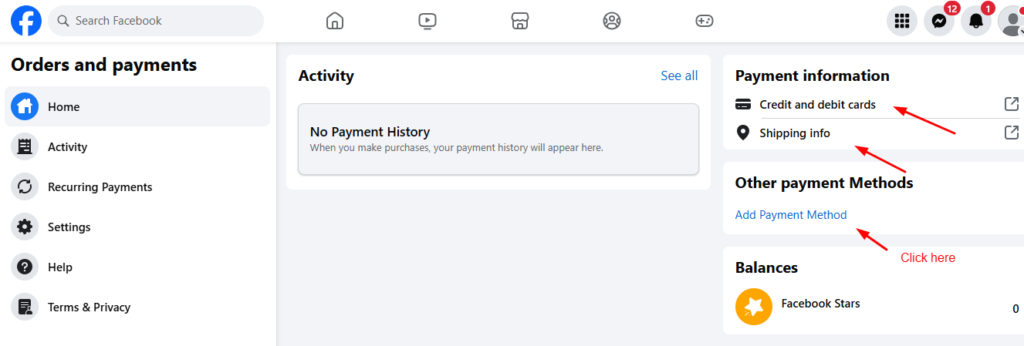
A benefit of PayPal is that it allows buyers to pay using their balance, debit card, or credit card. However, sellers should be aware of PayPal’s transaction fees, which can slightly reduce their earnings. Always confirm the payment has cleared before shipping the item or completing the sale.
4. Zelle, Venmo, or Cash App
Peer-to-peer payment apps like Zelle, Venmo, and Cash App are popular for digital transactions on Facebook Marketplace. They allow for instant money transfers without transaction fees, making them convenient for local buyers and sellers. However, these apps do not offer buyer or seller protection, meaning once the payment is sent, it cannot be reversed.
Is there a way to view previously sold items on Facebook Marketplace?
To use these services, provide your payment details (such as your username or phone number) to the buyer. Always verify that the payment has been received before handing over the item. Be cautious of scams where buyers send fake payment screenshots or claim they sent the money but actually haven’t.
For extra security, prefer using these apps with buyers you trust. Some sellers request a small confirmation payment before meeting in person to ensure the buyer is legitimate. While these payment apps are fast and easy, sellers should remain vigilant against fraudulent transactions.
5. Credit or Debit Cards (via Facebook Checkout)
For sellers who ship items, Facebook Marketplace allows buyers to pay using credit or debit cards through Facebook Checkout. This method provides built-in security and protection, ensuring transactions are processed safely. Buyers can enter their card details, and Facebook handles the transaction, reducing the risk of fraud.
Sellers who enable Facebook Checkout must provide shipping details and tracking information. Facebook holds the payment until the item is delivered, which protects buyers from scams. Once the delivery is confirmed, funds are released to the seller’s linked bank account. This method is best for high-value items, as it reduces the risk of fake payments.
However, Facebook charges a small transaction fee for this service, which may slightly reduce your earnings. Additionally, this option is not available for local meetups, as it is designed for shipping-based transactions. If you’re selling frequently, Facebook Checkout provides a reliable and professional way to receive payments securely.
How can I see all the active selling items for a seller on Facebook Marketplace?
Related faq’s
How do you accept payment on Facebook Marketplace Reddit?
On Reddit, users often share experiences and tips about safe payment methods on Facebook Marketplace. The most recommended way to accept payments for local sales is cash. If you prefer digital transactions, apps like Zelle, Venmo, or PayPal (Goods & Services) are commonly mentioned, but be cautious of scams.
For shipped items, Facebook Pay and Facebook Checkout provide built-in protection. Sellers who have used these methods on Reddit suggest avoiding checks, overpayments, or gift cards, as they are common scam tactics. Additionally, many users advise against accepting payments through Friends & Family on PayPal since it lacks seller protection.
How do I rate a seller on the Facebook marketplace?
Always meet buyers in a public location when dealing with cash transactions, and verify payments before handing over the item. If using a digital payment app, confirm the funds have cleared into your account to avoid chargebacks or fraudulent transfers.
Safest Way to Receive Payment on Facebook Marketplace
The safest way to accept payments on Facebook Marketplace depends on whether you’re selling locally or shipping items.
For local sales, cash is the safest method because it eliminates fraud risks. Meet in a public location, count the cash, and use counterfeit detection pens for large amounts. If using Zelle, Venmo, or PayPal, make sure the payment clears before handing over the item. Avoid checks or gift cards, as they can be fraudulent.
How do I find a specific seller on Facebook Marketplace?
For shipped items, the safest options are Facebook Pay or PayPal (Goods & Services). These provide dispute resolution in case of issues. Never accept payments through “Friends & Family” on PayPal, as it lacks protection. Also, avoid buyers requesting unusual payment methods like wire transfers or prepaid cards.
To stay safe, verify all payments before completing the sale, never ship without confirmation, and be cautious of overpayment scams where buyers ask for refunds before the payment is secured.
How Do You Accept Payment on Facebook Marketplace App?
To accept payments on the Facebook Marketplace app, sellers have two options: local payments and online transactions for shipped items.
Does the owner of a Facebook page get notified when I view their posted items on Messenger Marketplace? It automatically gives me a message, starting with a ‘Hi’. Can they see my name?
For local transactions, cash is the most common method. Some buyers may prefer using payment apps like Venmo, Zelle, or Cash App, but be cautious and confirm that the payment has cleared before handing over the item.
For shipped items, you can accept payments through Facebook Pay or PayPal (Goods & Services). Facebook Pay provides buyer and seller protection, ensuring secure transactions. If using PayPal, always request payment through “Goods & Services” to avoid fraud.
To enable payments in the Marketplace app, go to Settings > Payments, link your preferred payment method, and ensure it’s verified. Always communicate with buyers through Facebook to document the transaction, and avoid external links or unusual payment requests.
How to Get Paid on Facebook Marketplace Local Pickup?
For local pickup transactions on Facebook Marketplace, the safest way to get paid is cash in person. Meet in a public place, such as a police station or busy shopping center, and count the money before finalizing the sale.
Why can’t I see how many views my items in Facebook Marketplace have? I’ve asked Facebook for help and have received none.
If the buyer prefers digital payment methods, use Zelle, Venmo, Cash App, or PayPal (Goods & Services). Ensure that the payment clears in your account before handing over the item, as scammers may send fake payment screenshots. Avoid accepting payments through PayPal’s “Friends & Family” option since it lacks seller protection.
Never accept checks, money orders, or gift cards, as they can be fraudulent. If a buyer requests shipping instead of local pickup, ensure they pay first through a secure method like PayPal Goods & Services or Facebook Pay before shipping the item.
How Do I Get Paid on Facebook Marketplace Without Shipping?
If you’re selling on Facebook Marketplace without shipping, the best ways to get paid are cash in person and peer-to-peer payment apps.
For local pickups, cash is the safest method. Meet in a secure public location, count the money before handing over the item, and avoid accepting large bills without verifying them.
How to see clicks on Facebook Marketplace?
If the buyer prefers digital payment, options like Venmo, Zelle, Cash App, or PayPal (Goods & Services) can work. Ensure the payment is completed and confirmed in your account before giving the item to the buyer. Avoid PayPal Friends & Family, as it lacks seller protection, and be cautious of chargeback scams.
Never accept overpayments or requests to refund extra money, as this is a common scam tactic. Stick to secure payment methods, and avoid checks, gift cards, or cryptocurrency transactions.
Safest Way to Receive Payment on Facebook Marketplace Reddit
Reddit users recommend the following safe payment methods on Facebook Marketplace:
How can I see how many people have saved a car ad on Facebook Marketplace? I am able to sometimes with the same ad, but then it doesn’t show up most of the time.
-
Cash – The most secure for local transactions.
-
Facebook Pay – Best for shipped items with Facebook’s built-in protection.
-
PayPal (Goods & Services) – Protects sellers from fraud but has a small transaction fee.
-
Zelle/Venmo/Cash App – Instant payments but lack seller protection.
Avoid checks, overpayments, and requests for refunds before the payment clears. Always meet in public places and document transactions for proof.
How to Pay on Facebook Marketplace with PayPal?
To pay using PayPal on Facebook Marketplace, buyers should choose PayPal Goods & Services to ensure both parties are protected. The seller will provide their PayPal email or send an invoice. Buyers should avoid using “Friends & Family” since it does not offer dispute resolution.
Sellers should verify that the payment has cleared before shipping the item. Scammers often send fake PayPal emails claiming payment was made. Always check your PayPal balance directly.
For digital purchases, PayPal is a safe option, but for local meetups, cash is often preferred to avoid potential fraud.
How to Set Up Payment on Facebook Marketplace?
North Carolina Paycheck Calculator
To set up payments on Facebook Marketplace:
-
Go to Settings > Payments in the Facebook app.
-
Link your bank account, debit card, or PayPal for deposits.
-
Enable Facebook Pay for secure transactions.
-
If selling locally, decide whether to accept cash or digital payments.
For shipping, Facebook holds payments until the buyer receives the item. Ensure your payment method is verified before listing products.
Best Way to Accept Payment for a Local Pickup?
How to start dropshipping with no money?
The best way to accept payment for a local pickup is cash. If using digital payments like Zelle, Venmo, or PayPal, ensure the payment clears before handing over the item. Avoid checks and money orders, as they can be fraudulent.
Safe Ways to Accept Payment for a Phone Sold on Facebook Marketplace?
When selling a phone, use cash for local sales and PayPal Goods & Services for shipping to avoid fraud. Meet in a safe location, such as a phone carrier store, to verify the device and payment.
Is There Any Safe Way to Accept Payment Other Than Cash?
What is the one most profitible product for dropshipping?
Yes, Facebook Pay, PayPal (Goods & Services), and Zelle/Venmo are alternatives. However, cash remains the safest for local transactions.
New to Selling, What Payment Options Are Safe?
How find out which dropship supplier a site is using?
For local sales, use cash or direct bank transfers. For shipped items, use Facebook Pay or PayPal Goods & Services. Avoid checks, gift cards, and wire transfers.
Safest Way to Take Payment on Facebook Marketplace or OfferUp?
For local sales, cash is safest. If using digital payments, prefer PayPal Goods & Services, Zelle, or Venmo, but verify the payment first.
How Do I Receive Payments on FB Marketplace?
Does facebook marketplace ad show in google search engine?
You can receive payments via cash, Facebook Pay, PayPal, Zelle, or Venmo. Choose the method that offers the best security for your sale type.
How to Stay Safe on Facebook Marketplace?
To stay safe, meet in public places, accept cash or secure digital payments, avoid overpayment scams, and never share personal banking details. Always verify payments before completing a sale.
Conclusion
Accepting payments on Facebook Marketplace requires caution and choosing the right method based on whether you’re selling locally or shipping items.
Cash is the safest option for local pickups, while Facebook Pay and PayPal Goods & Services offer protection for shipped transactions.
Avoid risky payment methods such as checks, gift cards, or wire transfers, as they are commonly associated with scams.
Always verify payments before handing over an item and meet buyers in public places for security. By using trusted payment options and staying vigilant, you can ensure a smooth and secure selling experience on Facebook Marketplace.
